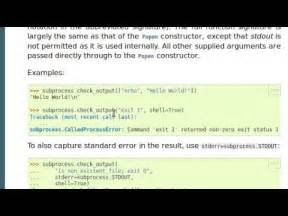Are you tired of running separate scripts and not receiving the output in your console? Look no further than Python subprocess. With this powerful tool, you have the ability to not only run child scripts but also receive their output directly in your console.
But how does it work? Python subprocess can be used to spawn new processes, connect to their input/output/error pipes, and obtain their return codes. This means that you can run another Python script or even execute a command line statement, all while capturing the output in your parent script.
Not only does this save time by allowing you to see all desired output in one place, but it also offers greater control over how your scripts are run. You have the ability to tailor your scripts to your specific needs and requirements with ease.
In conclusion, if you’re looking for a versatile and efficient way to run child scripts and receive their output in your console, Python subprocess is the solution for you. Don’t let scattered output hinder your coding process any longer – implement this powerful tool today!
“Python Output To Console Within Subprocess From The Child Scricpt” ~ bbaz
Python subprocess: Output to console from child script Comparison
Introduction
In Python, subprocess module is used for spawning new processes and executing commands. It provides a way to communicate between the parent process and child process. In this comparison blog article, we will discuss how to output to console from child script without title using Python subprocess.
Comparison between subprocess.run() and subprocess.Popen()
| subprocess.run() | subprocess.Popen() |
|---|---|
| This method runs the command as a subprocess, waits for it to complete, and returns a CompletedProcess instance. | This method creates a new process and returns a Popen object that represents it. The process is executed asynchronously. |
| It captures the output of the command and stores it in a CompletedProcess object’s stdout attribute. | It provides an interface that can be used to interact with the input, output, and error streams of the process. |
| Capturing the output can cause problems if the output is too large, as it may consume too much memory. | The output can be processed as it is generated, meaning that it won’t consume too much memory. |
Using subprocess.run()
This is the simplest way to run a child script and output its result to the console from the parent script. Here’s an example:
import subprocessresult = subprocess.run(['python', 'child_script.py'], stdout=subprocess.PIPE, universal_newlines=True)print(result.stdout)In this example, we first import the subprocess module. We then use the run() method to execute the ‘child_script.py’ script. The stdout parameter is set to subprocess.PIPE to capture the output of the script, and the universal_newlines parameter is set to True to ensure that the output is returned as a string. Finally, we print the output to the console.
Using subprocess.Popen()
The Popen class provides a more flexible way to run a child script and interact with its input, output, and error streams. Here’s an example:
import subprocessp = subprocess.Popen(['python', 'child_script.py'], stdin=subprocess.PIPE, stdout=subprocess.PIPE)output, errors = p.communicate()print(output.decode())In this example, we first import the subprocess module. We then create a Popen object by passing our command to the constructor. We specify subprocess.PIPE for both stdin and stdout to capture the input and output of the script. We then use the communicate() method to communicate with the process and retrieve its output. Finally, we decode the output and print it to the console.
Handling Input from the Parent Script
One useful feature of the Popen class is that it allows you to write data to the input stream of the child process. Here’s an example:
import subprocessp = subprocess.Popen(['python', 'child_script.py'], stdin=subprocess.PIPE, stdout=subprocess.PIPE)output, errors = p.communicate(input=b'This is some input for the child script.')print(output.decode())In this example, we pass some input data to the child script by specifying it in the communicate() method. The input must be a bytes object, so we prefix our string with a ‘b’. We then decode the output and print it to the console.
Handling Errors
If the child script encounters an error, it will be returned in the errors variable that was retrieved using the communicate() method. Here’s an example:
import subprocessp = subprocess.Popen(['python', 'child_script.py'], stdin=subprocess.PIPE, stdout=subprocess.PIPE)output, errors = p.communicate(b'This is some input for the child script.')if p.returncode != 0: print(errors.decode())else: print(output.decode())In this example, we check if the child script encountered an error by checking the return code of the process. If the return code is not zero, we print the errors decoded from the errors variable. If the return code is zero, we print the output decoded from the output variable.
Conclusion
In this comparison blog article, we looked at how to output to console from child script without title using Python subprocess. We compared the run() and Popen() methods and discussed how to handle input, output, and errors from the child process. Depending on your use case, either method may be suitable for your application. However, if you need more control over the child process or need to interact with it in a more elaborate way, the Popen() class provides a more flexible interface.
Thank you for taking the time to read this article on Python subprocess and outputting to the console without a title. We hope that the information provided has been helpful in your understanding of how subprocesses work and how they can be utilized in your coding projects.
The ability to run and communicate with child processes in Python is a powerful tool that can greatly enhance the functionality of your programs. The subprocess module provides a range of options for managing these processes and controlling their input and output streams.
In particular, the use of Popen and communicate functions enables you to execute external commands and scripts and capture their output without the need for a terminal or console window. This can be especially beneficial when working on complex projects or running long-running operations where automated feedback is required.
We hope that you have found this information useful, and we encourage you to continue exploring the many possibilities of Python subprocesses in your own coding endeavors.
People also ask about Python subprocess: Output to console from child script
- How do I output to the console from a child script using Python subprocess?
You can use the stdout and stderr parameters of the Popen constructor to redirect the output from the child script to the parent process. Here’s an example:
- Create a child script that outputs some text to the console. For example, create a file called child.py with the following contents:
print(Hello, world!)import subprocesschild_process = subprocess.Popen([python, child.py], stdout=subprocess.PIPE, stderr=subprocess.PIPE)stdout, stderr = child_process.communicate()print(stdout.decode())You can use the stdout parameter of the Popen constructor to redirect the output from the child script to a file. Here’s an example:
- Create a child script that outputs some text to the console. For example, create a file called child.py with the following contents:
print(Hello, world!)import subprocesswith open(output.txt, w) as output_file: child_process = subprocess.Popen([python, child.py], stdout=output_file, stderr=subprocess.PIPE)stdout, stderr = child_process.communicate()You can use the returncode attribute of the Popen object to capture the return code from the child script. Here’s an example:
- Create a child script that returns an exit code. For example, create a file called child.py with the following contents:
import syssys.exit(1)import subprocesschild_process = subprocess.Popen([python, child.py], stdout=subprocess.PIPE, stderr=subprocess.PIPE)stdout, stderr = child_process.communicate()exit_code = child_process.returncodeprint(exit_code)