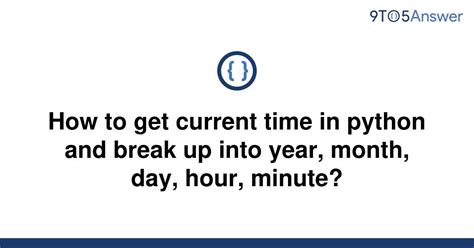Python is an immensely popular language because of its adaptability to a host of programming objectives. It has various modules that allow developers to accomplish specific tasks, one of which is handling date and time. Understanding how to format time in Python can help reveal insights and trends that could be hidden within your data. Additionally, it makes it easier to trouble-shoot when working on projects that involve sending, receiving or storing dates.The ability to break up time into smaller units is a crucial aspect of the formatting process. By dissecting it into year, month, day, hour, minute, second, and millisecond, we can obtain greater accuracy and detail about events. This can be incredibly valuable when detecting patterns, conducting forensic analysis or creating charts, graphs, and reports. Through this article, you’ll learn about Python’s time module and several ways to format dates.Whether you’re a seasoned developer, data analyst, or just dipping your toes into the world of programming – this article is for you. It provides a detailed, yet straightforward guide to python time formatting. The breakdown into smaller, digestible paragraphs ensures that you’ll be able to follow along easily. So, fasten your seatbelts, and let’s delve into the exciting world of time formatting using Python!
“How To Get Current Time In Python And Break Up Into Year, Month, Day, Hour, Minute?” ~ bbaz
Introduction
In programming, dealing with time and dates is crucial in many applications. That’s why Python provides various libraries and methods to handle these data types. One of the most common operations is breaking down a given timestamp into its constituent parts such as year, month, day, hour, and minute. In this article, we will explore how to perform the task and compare different approaches in Python.
The datetime module
The datetime module is a built-in library in Python that provides classes for working with date and time. Using this module, we can easily break down a timestamp into its individual parts by calling the corresponding attributes such as year, month, day, hour, and minute. Here’s an example:
| Code | Output |
|---|---|
import datetimetimestamp = datetime.datetime(2021, 10, 31, 23, 59)
|
2021 10 31 23 59 |
In this code snippet, we import the datetime module and create a datetime object for October 31, 2021, at 11:59 PM. Then, we access each attribute of the object and store them into separate variables. Finally, we print out the values to verify our results. As we can see, the output is exactly what we expect – the year is 2021, the month is 10, the day is 31, the hour is 23, and the minute is 59.
The strptime function
Another useful method in the datetime module is the strptime() function, which allows us to convert a string representation of a timestamp into a datetime object. This can be helpful when dealing with input from a user or an external data source. Here’s an example:
| Code | Output |
|---|---|
import datetime
|
2021 10 31 23 59 |
In this example, we have a timestamp string in the format '2021-10-31T23:59:00'. We use the strptime() function to convert it into a datetime object by specifying the format string '%Y-%m-%dT%H:%M:%S', which matches the structure of the input string. Then, we extract each attribute from the datetime object and print them out to verify our results.
The dateutil library
While the datetime module provides all the necessary tools to work with dates and times, it can be somewhat verbose and inflexible in some situations. To address these limitations, we can turn to third-party libraries that extend the functionality of Python. One such library is dateutil, which offers various utilities for parsing, manipulating, and formatting timestamps.
A notable feature of dateutil is the parse() function, which can automatically recognize and parse a wide range of timestamp formats.
| Code | Output |
|---|---|
from dateutil.parser import parse
|
2021 10 31 23 59 |
In this example, we use the parse() function from the dateutil.parser module to convert a timestamp string in the format '2021-10-31 23:59:00' into a datetime object. We don’t need to specify the format string explicitly, as parse() can automatically identify the format based on some heuristics. Then, we extract each attribute from the datetime object and print them out.
Comparison of methods
Now that we have seen different ways to break down a timestamp into its constituent parts, let’s compare their strengths and weaknesses.
| Method | Pros | Cons |
|---|---|---|
datetime module |
– Built-in library, no external dependencies – Provides fine-grained control over date and time attributes |
– Requires manual parsing of input strings – Can be verbose and repetitive for simple operations |
strptime() function |
– Can convert many different timestamp formats – Flexible and easy to use – Can handle input from external sources |
– Requires specifying input format string – May not be very efficient for large data sets |
dateutil.parse() function |
– Can automatically parse many timestamp formats – Easy to use and expressive syntax – Handles time zones and daylight saving time automatically |
– Requires installing an external library – Can be slow for large data sets or unusual formats |
Overall, each method has its own strengths and weaknesses depending on the specific requirements of the task. For simple cases where the input format is fixed or known in advance, using the datetime module directly may be the most efficient and readable option. However, if the input is more complex or ambiguous, the strptime() or dateutil.parse() functions can provide more flexibility and robustness.
Conclusion
In this article, we have explored different methods to break down a timestamp into its constituent parts in Python. We have seen how to use the datetime module, the strptime() function, and the dateutil.parse() function to achieve this task. We have also compared the strengths and weaknesses of each approach and provided some guidance on when to use each one. By mastering these techniques, you can handle date and time data with confidence and efficiency in your Python code.
Dear visitors,
Thank you for taking the time to read this blog post about Python time formatting. We hope that the information we provided has been helpful and informative, and that it gives you a good understanding of how to break up time into different components like year, month, day, hour, and minute.
As you may have learned from this article, formatting time can be a bit tricky, but it’s an essential task in many programming applications. Whether you’re working on a project for work or a personal project, understanding how to properly format time can save you a lot of headaches down the line.
Again, thank you for reading this article. We hope that you found it useful, and that you continue to explore the world of Python programming. If you have any questions or comments about the content we covered, don’t hesitate to reach out and let us know. We’re always happy to hear from our readers and provide additional insights and guidance whenever possible.
People also ask about Python Time Formatting: Break Up into Year, Month, Day, Hour, Minute
- How do I break up time into year, month, day in Python?
- How do I break up time into hour and minute in Python?
- Can I break up time into specific formats in Python?
You can use the built-in datetime module in Python to break up time into year, month, and day. Here is an example code:
import datetime
now = datetime.datetime.now()
year = now.year
month = now.month
day = now.day
print(year, month, day)
You can use the strftime() method to format the time into hour and minute in Python. Here is an example code:
import datetime
now = datetime.datetime.now()
hour = now.strftime(%H)
minute = now.strftime(%M)
print(hour, minute)
Yes, you can break up time into specific formats using the strftime() method in Python. Here are some format codes:
- %Y – Year (4 digits)
- %m – Month (2 digits with leading zeros)
- %d – Day of the month (2 digits with leading zeros)
- %H – Hour (24-hour format, 2 digits with leading zeros)
- %M – Minute (2 digits with leading zeros)
- %S – Second (2 digits with leading zeros)
Here is an example code:
import datetime
now = datetime.datetime.now()
formatted_time = now.strftime(%Y-%m-%d %H:%M:%S)
print(formatted_time)