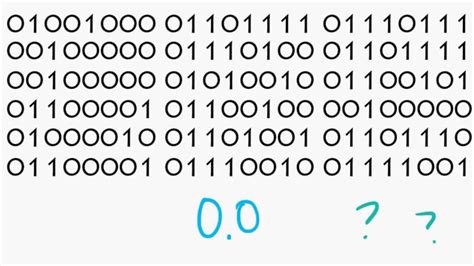Are you struggling with reading binary data from STDIN in Python? Worry no more! This article provides you with efficient tips on how to solve this problem. Reading binary data can be a daunting task, but with these Python tips, you’ll be able to handle it with ease.Firstly, one of the most common ways to read binary data from STDIN is by using the ‘sys.stdin.buffer.read’ function. This function reads the data in binary format and allows you to manipulate it before converting it to a string. By making use of this Python function, you’ll save yourself the trouble of having to write lengthy code to read binary data.Another tip to efficiently read binary data is by making use of the ‘struct’ module. This module provides a powerful set of tools to manipulate binary data, allowing for efficient reading, writing, and conversion of binary data. With the ‘struct’ module, you’ll be able to read binary data of different types, such as integers, floats, and strings, based on their size and byte order.In conclusion, if you’re looking for the most efficient ways to read binary data from STDIN in Python, this article is exactly what you need. These Python tips will help you make the most out of your code and avoid the hassle that comes with trying to read binary data. So, go ahead and read the full article to learn more about how to efficiently read binary data from STDIN in Python.
“Reading Binary Data From Stdin” ~ bbaz
Introduction
Reading binary data from STDIN in Python can be a challenging task for many programmers. However, with the right tips and tools, you can make it easier to handle. In this article, we’ll explore some efficient tips on how to read binary data from STDIN in Python, including the use of ‘sys.stdin.buffer.read’ function and the ‘struct’ module.
Using sys.stdin.buffer.read Function
The ‘sys.stdin.buffer.read’ function is one of the most effective ways to read binary data from STDIN in Python. It allows you to read binary data in its raw format, manipulate it, and then convert it to a string. This function saves you the trouble of writing cumbersome code to read binary data. For instance, consider the following code:
import sys...data = sys.stdin.buffer.read()The above code reads the binary data from STDIN into the ‘data’ variable. You can then manipulate this binary data to meet your needs before converting it to a string.
Example: Reading Binary Data using sys.stdin.buffer.read
Suppose you have binary data stored in a file called ‘data.bin’, and you want to read it using sys.stdin.buffer.read function:
import sys...with open('data.bin', 'rb') as f: data = f.read() processed_data = process_binary_data(data)print(processed_data)The above code opens and reads the binary data from the ‘data.bin’ file, processes it using the ‘process_binary_data’ function (not shown), and prints the resulting output.
Using the Struct Module
The ‘struct’ module is another powerful tool for manipulating binary data in Python. This module provides a set of methods that allow you to read, write and convert binary data efficiently. The ‘struct’ module also enables you to determine the size and byte order of different data types.
Data Types in Struct
The ‘struct’ module can handle various data types, including integers, floats, and strings. You can specify the format of the binary data you want to read or write using the following format characters:
| Format Code | Data Type |
|---|---|
| <h3>x | pad byte (no data) |
| <h3>b | signed char integer |
| <h3>B | unsigned char integer |
| <h3>h | short integer |
| <h3>H | unsigned short integer |
| <h3>i | standard integer |
| <h3>I | unsigned standard integer |
| <h3>f | float |
| <h3>d | double |
| <h3>s | string |
Example: Reading Binary Data Using Struct Module
Suppose you have binary data in the following format:
03 53 45 52 44 45 50 In this example, the first two bytes (03) represent the length of the string, followed by SERDEP. You can use the ‘struct’ module to read this binary data and return a string as follows:
import structdata = b'\x03\x53\x45\x52\x44\x45\x50'length = struct.unpack('The above code unpacks the binary data using the '<H' format character, which represents an unsigned short integer in little-endian byte order. It also uses the 's' format character to specify that the data is a string.
Conclusion
Reading binary data from STDIN using Python can be a daunting task for many programmers. However, by leveraging the tips presented in this article such as 'sys.stdin.buffer.read' function, and the 'struct' module, you can make it easier and more efficient. Now it's up to you to apply these tips to your code and start reading and processing binary data with ease. With practice and experience, you'll become an expert in handling binary data in Python.
Thank you for taking the time to read our article on efficient ways to read binary data from STDIN in Python. We hope that it has provided you with useful insights on how to optimize your code and make your programming experience much more enjoyable.
We understand that working with binary data can be challenging, but using the right techniques and tools can make all the difference. By following the tips we have shared in this article, you can streamline your coding process, minimize errors, and ultimately achieve better results.
If you have any questions or comments regarding this article or any other Python-related topics, please feel free to reach out to us. We are always happy to help and provide guidance to fellow coders. In the meantime, keep exploring new techniques, learning from others, and pushing yourself to become a better programmer each day!
Here are some common questions people also ask about Python Tips: Efficient Ways to Read Binary Data from STDIN:
- What is binary data and why is it important in Python programming?
- What are the benefits of using efficient ways to read binary data from STDIN?
- How can I read binary data from STDIN using Python?
- What are some best practices for working with binary data in Python?
- Are there any specific libraries or modules in Python that can help with reading binary data?
Answer:
- Binary data refers to data that is stored in binary format, which means it consists of only 0s and 1s. In Python programming, binary data is important because it allows you to work with data that is not in a human-readable format, such as images or audio files.
- Using efficient ways to read binary data from STDIN can help improve the performance of your Python programs, especially when working with large amounts of data.
- To read binary data from STDIN using Python, you can use the
sys.stdin.buffer.read()method. This method reads a specified number of bytes from STDIN and returns them as a bytes object. - Some best practices for working with binary data in Python include using the correct encoding and byte order, checking for errors and exceptions, and using built-in Python functions and modules to manipulate the data.
- Yes, there are several libraries and modules in Python that can help with reading binary data, including the
structmodule, thebinasciimodule, and theiomodule.