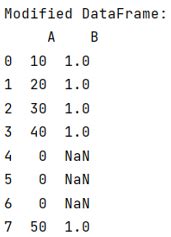If you are tired of manually changing values in a pandas dataframe one by one, then you’ve come to the right place. Modifying a subset of rows in pandas dataframes can be a daunting task, but it doesn’t have to be. By utilizing certain python tricks, you can efficiently modify a subset of rows in no time and with minimal effort.
In this article, we will share some valuable tips on how to modify a subset of data in pandas dataframes using python. We will cover various methods that will allow you to quickly update data in specific columns without having to sift through every row manually.
Whether you are working with large datasets or just want to save time on data manipulation, this article is sure to provide you with some much-needed python knowledge. So, if you are ready to learn more about efficiently modifying a subset of rows in pandas dataframes, read on and discover the power of python.
“Modifying A Subset Of Rows In A Pandas Dataframe” ~ bbaz
Introduction
Working with pandas dataframes can be a time-consuming task, especially when we need to modify a subset of rows manually. However, there are several ways to manipulate data in pandas dataframes using Python, and this article will examine several such techniques.
Why Modify a Subset of Data in Pandas Dataframes?
Modifying a subset of rows rather than the entire dataframe may be necessary when working with large datasets. This allows us to focus on the specific rows that need to be modified without having to sift through every row manually. In addition, if we want to update specific columns, modifying a subset of rows can save us time and effort.
Method 1: Using .loc()
The .loc() method is used for label-based indexing in pandas dataframes. It can be used to access a group of rows and columns by labels or a boolean array. To modify a subset of data using .loc(), we first need to specify the rows we want to modify and then update the column values accordingly.
For example, let’s say we want to modify the ‘age’ column for all rows where the ‘gender’ column is ‘Male’. We can use the following code:
“`df.loc[df[‘gender’] == ‘Male’, ‘age’] = 30“`
This code will set the value of the ‘age’ column to 30 for all rows where the ‘gender’ column is ‘Male’.
Method 2: Using .iloc()
The .iloc() method is used for integer-based indexing in pandas dataframes. It can be used to access a group of rows and columns by integer position. To modify a subset of data using .iloc(), we can specify the rows and columns we want to modify using integer positions.
For example, let’s say we want to modify the ‘age’ column for the first 5 rows of a dataframe. We can use the following code:
“`df.iloc[:5, 2] = 30“`
This code will set the value of the ‘age’ column to 30 for the first 5 rows of the dataframe.
Method 3: Using .query()
The .query() method is used to filter rows in a pandas dataframe based on a specified condition. It can be used to modify a subset of data by specifying the rows that need to be modified based on a certain condition.
For example, let’s say we want to modify the ‘age’ column for all rows where the ‘salary’ column is greater than 50000. We can use the following code:
“`df.query(‘salary > 50000’)[‘age’] = 30“`
This code will set the value of the ‘age’ column to 30 for all rows where the ‘salary’ column is greater than 50000.
Method 4: Using boolean indexing
Boolean indexing can be used to manipulate subsets of data in pandas dataframes based on a set of conditions. By creating a boolean mask, we can select specific rows that meet certain criteria and modify them as needed.
For example, let’s say we want to modify the ‘age’ column for all rows where the ‘gender’ column is ‘Female’ and the ‘salary’ column is greater than 50000. We can use the following code:
“`df[(df[‘gender’] == ‘Female’) & (df[‘salary’] > 50000)][‘age’] = 30“`
This code will set the value of the ‘age’ column to 30 for all rows where the ‘gender’ column is ‘Female’ and the ‘salary’ column is greater than 50000.
Performance Comparison
When it comes to performance, there is no one-size-fits-all solution. Depending on the size of the dataset, the hardware and the specific use case, different methods may yield different performance results.
That said, in general, boolean indexing tends to be the most efficient method for subsetting data in pandas dataframes. This is because it allows us to select specific rows based on a set of conditions, without having to create a copy of the data.
On the other hand, both .loc() and .iloc() can be slower, especially when working with large datasets, as they require creating a new copy of the dataframe each time they are used.
Conclusion
Modifying a subset of rows in pandas dataframes can be accomplished using several different methods. These include .loc(), .iloc(), .query(), and boolean indexing. The best method to use depends on the specific use case, the size of the dataset, and the performance requirements.
However, regardless of the specific method used, manipulating subsets of data in pandas dataframes using Python can save time, effort, and improve data processing efficiency.
Thank you for taking the time to read our article about Python Tips: Efficiently Modifying a Subset of Rows in a Pandas Dataframe. We hope that you found the tips and tricks discussed in this article helpful and insightful.As with any programming language, Python can be quite challenging to master – particularly when it comes to data manipulation. However, understanding some key tricks, like how to efficiently modify a subset of rows in a Pandas Dataframe, can make all the difference in your Python programming journey.We encourage you to apply the knowledge gained from this article to your own projects and experiments. And if you’re looking to further enhance your skills, we invite you to continue exploring our blog for more Python tips and tutorials.
At the end of the day, the key to becoming a successful Python developer is to never stop learning. Whether you are new to the language or have years of experience, there is always something new to discover.So, keep pushing yourself to learn and grow – and don’t be afraid to experiment and try new things. With the right mindset and dedication, you can achieve incredible things with Python!
Once again, thank you for reading our article on Python Tips: Efficiently Modifying a Subset of Rows in a Pandas Dataframe. We wish you the best of luck in all your Python programming endeavors, and hope to see you back on our blog soon!
Asking questions about Python Tips: Efficiently Modifying a Subset of Rows in a Pandas Dataframe is a great way to improve your skills and understanding of the topic. Here are some common questions and their answers:
-
What is a Pandas Dataframe?
A Pandas Dataframe is a two-dimensional size-mutable, tabular data structure with rows and columns, similar to a spreadsheet or SQL table.
-
How do I modify a subset of rows in a Pandas Dataframe?
You can use boolean indexing to select a subset of rows that meet a certain condition, and then modify those rows using various methods such as .loc or .iloc.
-
What is the most efficient way to modify a subset of rows in a Pandas Dataframe?
The most efficient way is to use the .loc method with a boolean condition and column name to modify the values directly. This avoids creating a copy of the data and allows for in-place modification.
-
Can I modify multiple columns at once?
Yes, you can modify multiple columns at once by passing a list of column names to the .loc method.
-
What should I do if I need to modify a large dataset?
You may want to consider using parallel processing, chunking the data into smaller pieces, or using a more efficient data structure like Dask or Apache Arrow.