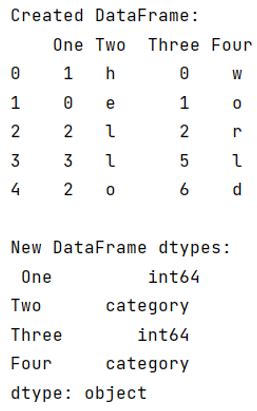Are you struggling with converting categorical data in your pandas dataframe? Look no further! This step-by-step guide will provide you with the solution you need.
Categorical data can often be a nuisance in data analysis, but with this guide, you’ll be able to easily convert them into numerical data for better analysis.
From simple techniques like label encoding, to more complex methods such as one-hot encoding, we’ve got you covered. With clear explanations and detailed examples, you’ll be able to confidently handle categorical data in your dataframe.
Don’t let categorical data hold you back in your data analysis. Follow this guide and convert them with ease. Read on till the end for a comprehensive understanding of the topic.
“Convert Categorical Data In Pandas Dataframe” ~ bbaz
Introduction
Categorical data is a type of data that consists of values which belong to a specific category or class. In contrast, numerical data comprises numeric values that can be added, subtracted, multiplied, or divided. Since data analysis involves numerical computations, converting categorical data into numerical data is often necessary. This article aims to provide a comprehensive guide on how to convert categorical data in your pandas dataframe.
Label Encoding
Label encoding is one of the simplest techniques used for converting categorical data into numerical values. In this technique, each category is assigned a unique integer value. Label encoding is suitable for ordinal data, where the order of categories matters. For example, you can use label encoding to convert the small, medium, and large sizes of clothing into numerical values.
| Category | Label Encoded Value |
|---|---|
| Small | 0 |
| Medium | 1 |
| Large | 2 |
It’s important to note that label encoded values do not have any inherent meaning or distance between them. Therefore, using them for calculations may lead to inaccuracies.
One-Hot Encoding
One-hot encoding is another technique used for converting categorical data into numerical values. In this technique, each category of a feature is converted into a binary column. The column will get a value of 1 if the feature belongs to that category; otherwise, it will have a value of 0. One-hot encoding is suitable for nominal data, where the order of categories does not matter. For example, you can use one-hot encoding to convert the colors black, white, and red into separate columns.
| Color | Black | White | Red |
|---|---|---|---|
| Black | 1 | 0 | 0 |
| White | 0 | 1 | 0 |
| Red | 0 | 0 | 1 |
One-hot encoding preserves the relationship between categories better than label encoding. However, it can lead to the creation of a large number of columns when there are many categories present in a feature.
Ordinal Encoding
Ordinal encoding is a technique used for converting ordinal categorical data into numerical values. In this technique, each category is assigned a numerical value based on its rank or position in a predefined order. Ordinal encoding is suitable for ordinal data, where the order of categories matters. For example, the education levels high school, bachelor’s degree, and master’s degree can be assigned numerical values increasing from 0 to 2, respectively.
| Education Level | Ordinal Encoded Value |
|---|---|
| High School | 0 |
| Bachelor’s Degree | 1 |
| Master’s Degree | 2 |
Ordinal encoding takes into account the order of categories and assigns numerical values accordingly. However, like label encoding, it does not preserve the relationship between categories beyond their order.
Count Encoding
Count encoding is a technique used for converting categorical data into numerical values based on their frequency. In count encoding, each category of a feature is assigned a numerical value that corresponds to its frequency. The more frequent a category, the higher its corresponding numerical value. Count encoding is suitable for nominal data, where the order of categories does not matter.
| Color | Count Encoded Value |
|---|---|
| Black | 3 |
| White | 2 |
| Red | 1 |
Count encoding takes into account the frequency of categories and assigns numerical values accordingly. However, it can lead to inaccuracies in case of imbalanced datasets.
Binary Encoding
Binary encoding is a technique used for converting categorical data into numerical values by converting each category into a binary string. Binary encoding is suitable for nominal data, where the order of categories does not matter. In binary encoding, each category is assigned a unique binary string, and the feature is converted to a corresponding number by converting the string to decimal.
| Country | Binary Encoded Value |
|---|---|
| USA | 001 |
| Canada | 010 |
| India | 011 |
| China | 100 |
Binary encoding reduces the number of columns required to represent a feature compared to one-hot encoding. However, it can lead to the exponential growth of columns for features with many categories.
Impact of Encoding Techniques
The choice of encoding technique depends on the type of data and the analysis requirements. Label encoding and ordinal encoding are suitable for ordinal data, while one-hot encoding and binary encoding are suitable for nominal data. Count encoding can be used for both types of data, but it can lead to inaccuracies if the dataset is imbalanced.
The table below compares the various encoding techniques with respect to their strengths and limitations.
| Encoding Technique | Strengths | Limitations |
|---|---|---|
| Label Encoding | Simple and easy to implement | Does not preserve the relationship between categories |
| One-Hot Encoding | Preserves the relationship between categories | Can lead to the creation of a large number of columns |
| Ordinal Encoding | Takes into account the order of categories | Does not preserve the relationship between categories beyond their order |
| Count Encoding | Takes into account the frequency of categories | Can lead to inaccuracies in case of imbalanced datasets |
| Binary Encoding | Reduces the number of columns required to represent a feature | Can lead to the exponential growth of columns for features with many categories |
Conclusion
Categorical data can be a hurdle in data analysis, but choosing the right encoding technique can make the task easier. This article provided an overview of various encoding techniques, such as label encoding, one-hot encoding, ordinal encoding, count encoding, and binary encoding. The choice of encoding technique depends on the type of data and the analysis requirements. By following the guidelines provided in this article, you should be able to confidently handle categorical data in your dataframe.
Thank you for taking the time to read this step-by-step guide on how to convert categorical data in Pandas Dataframe using Python.
By following the simple instructions and examples provided in this article, you can easily and quickly encode categorical variables in your dataset, making it more efficient to analyze and work with. You will now be able to visualize data trends, run statistical models, and make data-driven decisions based on your results.
Python is a powerful tool for data analysis and Pandas is an essential library that enables users to manipulate and transform data into useful insights. With the knowledge you’ve gained here, you have taken one step closer to mastering data analysis with Python. Don’t forget to explore additional resources and practice what you’ve learned today. Happy coding!
Python is one of the most widely used programming languages in the world, and with good reason! It’s powerful, versatile, and easy to learn. One of the things that makes Python so useful is its ability to work with data, including categorical data in Pandas Dataframes. Here are some common questions people ask about converting categorical data in Pandas Dataframes:
- What is categorical data?
- Why do I need to convert categorical data?
- How do I convert categorical data to numerical data in a Pandas Dataframe?
- Can I convert categorical data back to its original form?
- Are there any other methods for converting categorical data?
Categorical data is data that is divided into groups or categories. Examples include gender (male/female), education level (high school/college/graduate school), or occupation (doctor/lawyer/teacher).
Many machine learning algorithms cannot work with categorical data directly. Converting categorical data to numerical data can help make your data more usable for these algorithms.
There are several ways to do this, but one common method is to use the get_dummies function in Pandas. This function creates new columns for each category in your data, with a 1 or 0 indicating whether or not each row belongs to that category.
Yes, you can use the pd.Categorical function in Pandas to convert your numerical data back to its original categorical form.
Yes, there are many other methods, including label encoding, one-hot encoding, and binary encoding. The best method for your data will depend on the specifics of your project.
By understanding the basics of categorical data and the different methods for converting it in Pandas Dataframes, you can make your data more usable for machine learning algorithms and other types of analysis.