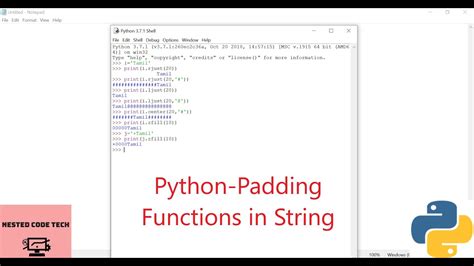Are you tired of seeing unevenly formatted strings in your Python programs? Do you want to learn a quick and easy way to pad your string with spaces for better readability? Look no further as we dive into the topic of padding a string with spaces in Python!
Whether you’re working on a personal project or a professional codebase, it’s essential to maintain clean and readable code. One way to achieve this is by ensuring that your strings are formatted correctly – and padding with spaces is a great technique to use. With just a few lines of code, you can transform your messy output into a neat, organized display.
If you’re unfamiliar with padding strings in Python, don’t worry – this article will guide you through the process. We’ll cover everything from what padding is and why it’s important, to various methods for padding strings using str.format() and f-strings. You’ll leave with a deeper understanding of string formatting and how to level up your Python programming skills.
So, whether you’re a beginner programmer or an experienced developer, come join us on this journey of learning how to pad your strings with spaces in Python. Let’s write clean and concise code together!
“Python – How Can I Pad A String With Spaces From The Right And Left?” ~ bbaz
Introduction
Python is a powerful language used for various purposes, including software development, data analysis, and web applications. It comes with several built-in functions that make programming easier for developers. One of the most useful functions in Python is string padding, which allows you to add spaces or other characters to a string to make it a specific length. In this article, we will discuss some tips and tricks for padding strings in Python.
The Basics of Padding a String
Padding a string is the process of adding spaces or other characters to a string to make it a specific length. This can be useful when you need to format strings for display purposes or when working with fixed-length data. The most basic method of padding a string in Python is by using the `ljust()`, `rjust()`, and `center()` functions.
Using ljust() function
The `ljust()` function adds spaces to the right of a string until it reaches a specified length. For example, if you want to create a string of length 10, you can use the `ljust()` function as follows:“`pythonstring = Hellopadded_string = string.ljust(10)print(padded_string)“`Output:“`Hello “`
Using rjust() function
The `rjust()` function adds spaces to the left of a string until it reaches a specified length. For example, if you want to create a string of length 10, you can use the `rjust()` function as follows:“`pythonstring = Hellopadded_string = string.rjust(10)print(padded_string)“`Output:“` Hello“`
Using center() function
The `center()` function adds spaces to both sides of a string until it reaches a specified length, with the original string centered in the middle. For example, if you want to create a string of length 12, you can use the `center()` function as follows:“`pythonstring = Hellopadded_string = string.center(12)print(padded_string)“`Output:“` Hello “`
Padding with Other Characters
While adding spaces is the most common method of padding a string, you can also use other characters to pad the string. The `ljust()`, `rjust()`, and `center()` functions take an additional argument that specifies the character to use for padding.
Padding with Zeros
Padding with zeros is a common technique when working with numbers. The `str()` function can be used to convert a number to a string, and you can then use the `zfill()` function to add leading zeros.“`pythonnumber = 42padded_number = str(number).zfill(5)print(padded_number)“`Output:“`00042“`
Padding with a Character
You can use any character to pad a string by specifying the character as the second argument to the `ljust()`, `rjust()`, or `center()` functions.“`pythonstring = Hellopadded_string = string.rjust(10, #)print(padded_string)“`Output:“`#####Hello“`
Comparing Padding Functions
Each of the padding functions in Python has its own advantages and disadvantages.
| Function | Advantages | Disadvantages |
|---|---|---|
| ljust() | Simple to use | Only pads to the right |
| rjust() | Pads to the left | Only pads with spaces by default |
| center() | Centers string | Only pads with spaces by default |
Conclusion
Padding a string is a useful technique when working with fixed-length data or formatting strings for display purposes. Python provides several functions for padding strings, including `ljust()`, `rjust()`, and `center()`. You can also use other characters for padding, such as zeros or any other character. Each of these functions has its own advantages and disadvantages, and the choice of which function to use depends on your specific requirements. With these tips and tricks, you can easily format strings in Python and make your code more readable and maintainable.
Thank you for taking the time to visit our blog and read our article on padding strings with spaces in Python! We hope that you found the information presented here useful and informative.
We understand that sometimes it can take a bit of trial and error to get your code just right, especially when it comes to working with strings. That’s why we wanted to share some tips and tricks to help make the process easier and more efficient.
If you have any questions or comments about the content presented in this article, please feel free to reach out to us. We are always happy to hear feedback from our readers and are committed to providing helpful resources for those who are learning or working with Python.
Lastly, be sure to check out our other articles on Python tips and tricks. We have a wide range of topics to choose from, so you’re bound to find something that interests you. Thank you again for visiting our blog, and we hope to see you again soon!
When it comes to Python programming, padding a string with spaces is a common task that programmers encounter. Here are some frequently asked questions about this topic:
-
What is padding in Python?
Padding refers to adding extra characters or spaces to a string to make it a certain length.
-
How do I pad a string with spaces in Python?
One way to pad a string with spaces in Python is to use the string method
rjust(). For example, to pad a stringmy_stringwith 10 spaces on the left, you can use the following code:padded_string = my_string.rjust(10)
-
Can I pad a string with a character other than spaces?
Yes, you can pad a string with any character by passing it as the second argument to the
rjust()method. For example, to pad a string with dashes instead of spaces, you can use the following code:padded_string = my_string.rjust(10, '-')
-
What is the difference between
rjust()andljust()?rjust()pads a string with spaces or a specified character on the left side, whileljust()pads a string on the right side. -
Can I specify the total length of the padded string?
Yes, you can specify the total length of the padded string by passing it as the first argument to the
rjust()method. For example, to pad a string with 10 spaces on the left and make the total length 20 characters, you can use the following code:padded_string = my_string.rjust(20, ' ').ljust(30, ' ')