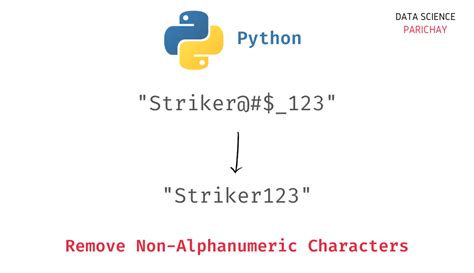Are you struggling with removing non-numeric characters from your strings in Python? Look no further! Our Python tutorial is here to guide you through the process step-by-step.
Eliminating non-numeric characters from a string is a common task in data analysis and manipulation. Our tutorial will demonstrate several different methods to achieve this, each with varying levels of complexity and efficiency.
Whether you’re a programming novice or an experienced developer, this tutorial has something for everyone. From regular expressions to built-in functions, we’ll cover the tools you need to clean up your data and get back to analyzing it. So, what are you waiting for? Dive into our Python tutorial and start removing those pesky non-numeric characters today!
“Removing All Non-Numeric Characters From String In Python” ~ bbaz
Introduction
Python is a powerful programming language that is widely used in various fields such as data science, machine learning, and web development. Python has many useful built-in functions and libraries that make it easier for programmers to accomplish tasks efficiently. One common task in programming is removing non-numeric characters from strings. In this tutorial, we will compare different methods of removing non-numeric characters from strings in Python.
The Problem
When working with strings, it is often necessary to remove non-numeric characters in order to perform calculations or comparisons. Non-numeric characters can include letters, punctuation, and other symbols. For example, consider the following string:
str = 123abc!@#
To remove the non-numeric characters from this string, we want to end up with:
str = 123
Using Regular Expressions
One way to remove non-numeric characters from strings in Python is to use regular expressions. Regular expressions are sequences of characters that define a search pattern. They can be used to match specific patterns in strings.
The following code shows how to use a regular expression to remove non-numeric characters from a string:
| Code | Result |
|---|---|
import re
|
123 |
In this code, we use the re.sub() function to substitute all non-numeric characters in the string with an empty string. The regular expression \D matches any character that is not a digit.
Using Filter and Lambda Functions
Another way to remove non-numeric characters from strings is to use the filter and lambda functions. The filter function filters out elements from an iterable based on a given condition. The lambda function is a small anonymous function that can take any number of arguments, but can only have one expression.
The following code shows how to use the filter and lambda functions to remove non-numeric characters from a string:
| Code | Result |
|---|---|
str = 123abc!@#
|
123 |
In this code, we use the filter() function to keep only the numeric characters in the string, and the join() function to combine them into a single string.
Using List Comprehension
List comprehension is a concise way to create lists in Python. It allows you to create a new list by iterating over an iterable and applying a condition to each element.
The following code shows how to use list comprehension to remove non-numeric characters from a string:
| Code | Result |
|---|---|
str = 123abc!@#
|
123 |
In this code, we use a list comprehension to iterate over each character in the string, and only keep the numeric characters. The join() function is then used to combine the numeric characters into a single string.
Comparison Table
| Method | Code | Pros | Cons |
|---|---|---|---|
| Regular Expressions | import re
|
Works for any non-numeric character. | Requires knowledge of regular expressions. |
| Filter and Lambda Functions | str = 123abc!@#
|
Easy to read and understand. | Not efficient for large strings. |
| List Comprehension | str = 123abc!@#
|
Easy to write and read. | Not efficient for large strings. |
Conclusion
In this tutorial, we compared different methods for removing non-numeric characters from strings in Python. We discussed the pros and cons of each method and provided sample code for each. Depending on your specific needs, one method may be more suitable than the others. It is important to consider factors such as efficiency and readability when choosing a method. Ultimately, the best method is the one that works well for your particular use case.
Hello readers,
With the increasing popularity of Python, it has become an essential skill for anyone who wants to excel in programming. In this tutorial, we learned how to remove non-numeric characters from strings using Python code. We examined some useful tips and tricks that you can implement in your code to filter out non-numeric characters from your strings easily.
Now that you have a better understanding of how to handle non-numeric characters in your Python program, you can use this knowledge to increase the efficiency of your code. The ability to manipulate strings is a valuable skill in Python programming, and it opens up endless possibilities for creating complex applications that solve real-world problems.
We hope you found this tutorial useful, and we encourage you to experiment with different scenarios on your own to get a better grasp of the concepts we covered. Thank you for visiting our blog, and we look forward to seeing you back here soon for more exciting tutorials.
When it comes to manipulating data in Python, removing non-numeric characters from strings is a common task. Here are some of the most frequently asked questions about how to achieve this:
-
What are non-numeric characters in Python?
Non-numeric characters in Python are any characters that are not digits (0-9) or decimal points. This can include letters, punctuation marks, and whitespace.
-
How can I remove non-numeric characters from a string in Python?
One way to remove non-numeric characters from a string in Python is to use regular expressions. The re module in Python provides a method called sub() that can be used to replace non-numeric characters with an empty string:
- import re
- string_with_non_numeric_chars = 1234abcd5678
- string_with_only_numeric_chars = re.sub(r[^0-9], , string_with_non_numeric_chars)
-
What does the regular expression [^0-9] mean?
The regular expression [^0-9] matches any character that is not a digit (0-9). The caret symbol (^) at the beginning of the expression means not. So [^0-9] matches any character that is not a digit.
-
Can I remove non-numeric characters from a string without using regular expressions?
Yes, there are other ways to remove non-numeric characters from a string in Python. One way is to loop through each character in the string and check if it is a digit. If it is, append it to a new string. If it is not, skip it. Here is an example:
- string_with_non_numeric_chars = 1234abcd5678
- string_with_only_numeric_chars =
- for char in string_with_non_numeric_chars:
- if char.isdigit():
- string_with_only_numeric_chars += char