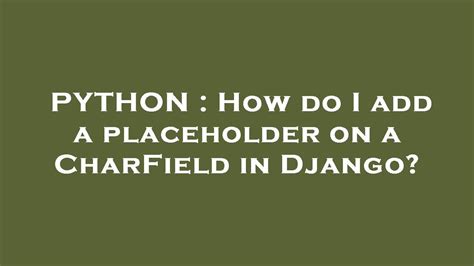When working with Django, it’s common to enter data into forms. CharField is one of the most popular form fields used in Django models. However, what do you do when you want to have a placeholder text in the field? In this quick guide, we’ll explore how to add placeholders to CharField in Django. If you’ve ever encountered forms, then you know there’s nothing more frustrating than entering responses in the wrong format or leaving fields blank. Luckily for us, Django offers a straightforward way to add placeholders to your form fields, so your users can better understand what’s required of them. Adding a placeholder to a CharField is an essential step when designing a user-friendly interface. By doing this, you’re providing valuable information that can help the user get their data entry right on the first try. To achieve this easily, keep reading and discover how to add placeholders to CharField in Django. In summary, adding placeholders to CharField in Django is relatively simple yet powerful. It guides users’ input to comply with the required input format while being user-friendly. With this quick guide, you’re equipped with the knowledge and skills you need to implement placeholders in your CharField forms with ease. Don’t be left out; read on for a step-by-step guide on how to achieve it.
“How Do I Add A Placeholder On A Charfield In Django?” ~ bbaz
Introduction
Django is a high-level Python web framework that enables rapid development of secure and maintainable websites. The CharField is a fundamental field type in Django. It stores strings and has varying lengths that can define the maximum length of the value entered. Adding a placeholder to a CharField allows users to have a pre-populated text that will disappear once the user has started typing. In this article, we’ll compare different methods of adding a placeholder to a CharField in Django.
Method 1: Using the Placeholder Attribute
The most common method of adding a placeholder to a CharField in Django is by using HTML’s placeholder attribute. The placeholder attribute can be added to any HTML tag, including the CharField in Django. Here’s how:
class MyForm(forms.Form): username = forms.CharField(widget=forms.TextInput(attrs={'placeholder': 'Enter your username'}))
By using the widget attribute and then setting the TextInput’s attributes to the placeholder text, we can add placeholders to our CharField. But, what if we want more control over the presentation of our CharField?
Method 2: Creating a Custom Widget
Another approach to adding a placeholder to a CharField is by creating a custom widget. This can provide more flexibility in terms of styling and presentation:
from django.forms.widgets import TextInputclass PlaceholderTextInput(TextInput): def __init__(self, attrs=None): if attrs is None: attrs = {} attrs.update({ 'placeholder': 'Enter your username', }) super().__init__(attrs)
We created a new widget called PlaceholderTextInput that inherits from Django’s TextInput. We then added a constructor that sets the widget’s attributes to include the placeholder text.
Table Comparison
| Method | Pros | Cons |
|---|---|---|
| Using the Placeholder Attribute | Easy to implement, does not require writing additional code, widely used. | Less control over styling and presentation, HTML dependent, cannot be reused on different forms. |
| Creating a Custom Widget | More control over styling and presentation, can be reused, easy to maintain and update. | Requires writing additional code, May affect form validation, increases complexity. |
Opinion
Both methods have their pros and cons, but ultimately it comes down to which method best suits your needs. If you require simplicity or are only using placeholders for one form, the placeholder attribute may be the way to go. However, if you require more styling options, want to reuse your placeholders, or need to add specific validations, then creating a custom widget may be the better option.
Conclusion
Adding placeholders to CharFields in Django can benefit user experience and simplify form submission. Two popular methods for doing so include using the placeholder attribute or creating a custom widget. By weighing the pros and the cons of each method and considering your specific needs, you can determine which method is the most effective for your web development project.
Closing Message – Quick Guide: Adding Placeholder to CharField in Django without Title
Thank you for reading our quick guide on adding a placeholder to CharField in Django without a title. We hope that this guide was helpful in assisting you with this process and that you found it easy to understand.
If you have any further questions or require more information regarding this topic, feel free to reach out to us. We are always here to help and offer our expertise to those who need it.
Remember, adding a placeholder to your CharField is a simple and effective way of improving the user experience of your Django application. By providing hints to users about what type of data is required, you can make your forms more intuitive and user-friendly.
Thank you for choosing to read our blog on this topic. We hope that you found it informative and valuable. Stay tuned for more articles and guides from us for all your Django-related queries and problems.
When it comes to adding a placeholder to a CharField in Django, there are a few things that people commonly ask. Here are some of the most common questions and their answers:
-
What is a placeholder?
A placeholder is a piece of text that is shown in an input field before the user has entered any value. It can be used to provide guidance to the user on what type of input is expected.
-
How do I add a placeholder to a CharField in Django?
You can add a placeholder to a CharField in Django by using the widget parameter when defining the field. Here’s an example:
class MyForm(forms.Form): my_field = forms.CharField(widget=forms.TextInput(attrs={'placeholder': 'Enter your name'})) -
Can I customize the styling of the placeholder?
Yes, you can customize the styling of the placeholder using CSS. Here’s an example:
::-webkit-input-placeholder { color: #999;}::-moz-placeholder { color: #999;}:-ms-input-placeholder { color: #999;} -
Is it possible to use a dynamic placeholder?
Yes, you can use a dynamic placeholder by passing a variable to the attrs dictionary. Here’s an example:
class MyForm(forms.Form): my_placeholder = Enter your name my_field = forms.CharField(widget=forms.TextInput(attrs={'placeholder': my_placeholder}))