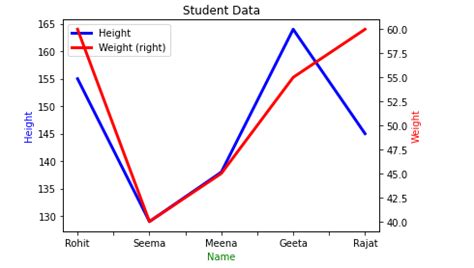If you’re looking for a quick and easy way to add a Y-axis label to the secondary axis in Matplotlib, look no further! This guide will walk you through the process step-by-step, ensuring that you end up with a clear and informative visualization.
By adding a Y-axis label to your secondary axis, you can provide additional context and clarity to your visualizations. This is especially important when working with complex data sets or when comparing multiple variables. However, it can be tricky to get this right if you’re not familiar with the Matplotlib library – that’s where this quick guide comes in!
In just a few simple steps, you’ll discover everything you need to know to add a Y-axis label to your secondary axis in Matplotlib. We’ll cover everything from importing the library and setting up your data to creating and formatting your graph. So, whether you’re a seasoned programmer or a complete novice, you’ll be able to follow along with ease.
If you’re ready to take your data visualizations to the next level, then this quick guide is for you. So, grab a coffee, sit back, and let’s get started!
“Adding A Y-Axis Label To Secondary Y-Axis In Matplotlib” ~ bbaz
Comparison of Methods for Adding Y-Axis Label to Secondary Axis in Matplotlib without Title
Introduction
Matplotlib is a powerful data visualization library utilized to create various types of graphs and charts. One of its most notable features is the ability to create multiple y-axes for a single plot, allowing for the comparison of different datasets with different scales. However, adding a y-axis label to a secondary axis in Matplotlib without a title can be quite challenging. In this article, we will compare two common methods for accomplishing this task.
Method 1: Using set_ylabel()
The first method for adding a y-axis label to a secondary axis in Matplotlib without a title involves using the set_ylabel() function. This function is called on the twin axis (the secondary y-axis) and takes a string argument that represents the label for the axis.
Here’s an example code snippet:
“`pythonimport matplotlib.pyplot as pltfig, ax1 = plt.subplots()# plot the primary dataax1.plot(x1, y1, color=’blue’)ax1.set_ylabel(‘Primary Axis Label’, color=’blue’)# create a twin axis for the secondary plotax2 = ax1.twinx()# plot the secondary dataax2.plot(x2, y2, color=’orange’)ax2.set_ylabel(‘Secondary Axis Label’, color=’orange’)plt.show()“`
Method 2: Using set_label()
The second method for adding a y-axis label to a secondary axis in Matplotlib without a title involves using the set_label() function. This function is called on the plot object for the secondary y-axis and takes a string argument that represents the label for the axis.
Here’s an example code snippet:
“`pythonimport matplotlib.pyplot as pltfig, ax1 = plt.subplots()# plot the primary dataax1.plot(x1, y1, color=’blue’)ax1.set_ylabel(‘Primary Axis Label’, color=’blue’)# create a twin axis for the secondary plotax2 = ax1.twinx()# plot the secondary dataline, = ax2.plot(x2, y2, color=’orange’)line.set_label(‘Secondary Axis Label’)ax2.yaxis.label.set_color(‘orange’)plt.show()“`
Comparison Table
To better understand the differences between these two methods, let’s compare them side-by-side in the following table:
| Method | Pros | Cons |
|---|---|---|
| set_ylabel() | – Straightforward syntax – Allows for customizing color of label |
– Can only be used on the twin axis – Does not allow customizing font size or style |
| set_label() | – More flexible – Can be used on any plot object – Allows for customizing font size and style of label |
– Requires creating a variable for the plot object first – Can be more verbose |
Final Thoughts
Both set_ylabel() and set_label() can be used to add a y-axis label to a secondary axis in Matplotlib without a title. Which method to use ultimately depends on personal preference and the specific requirements of the project. While set_ylabel() is simpler and more straightforward, set_label() provides more flexibility when it comes to customizing the label’s appearance. Regardless of which method you choose, both can help improve the clarity and readability of your data visualizations.
Dear Readers,
Thank you for taking the time to read our latest blog post on adding a Y-axis label to the secondary axis in Matplotlib. We hope that you found the information provided helpful and informative.
If you’ve been struggling with this issue, we believe that our quick guide has provided a clear and concise solution. The method explained doesn’t require adding any title to the graph, making it an easier and more straightforward solution than other methods you might have come across.
We understand the importance of having clear and well-organized data visualizations, and we hope that our guide has helped you achieve this goal quite easily. Always remember that you can refer back to our website for more insightful and educational content related to data visualization and analysis.
Thank you for being part of our community, and we look forward to continuing our journey with you.
Here are some common questions that people also ask about adding Y-axis label to secondary axis in Matplotlib:
- Why do I need to add a Y-axis label to secondary axis in Matplotlib?
- How can I add a Y-axis label to secondary axis in Matplotlib?
Adding a Y-axis label to secondary axis in Matplotlib is important because it provides clarity and context to the data being presented. It helps the audience understand what the data represents and how it relates to other variables.
To add a Y-axis label to secondary axis in Matplotlib, you can use the set_ylabel() method. Here’s an example:
- ax1.set_ylabel(‘Primary Axis Label’)
- ax2.set_ylabel(‘Secondary Axis Label’)
Yes, you can customize the Y-axis label on secondary axis in Matplotlib by changing the font size, font style, color, and alignment. You can use the set_ylabel() method to achieve this. Here’s an example:
- ax2.set_ylabel(‘Secondary Axis Label’, fontsize=14, fontweight=’bold’, color=’blue’, va=’center’)
Yes, it is possible to add multiple Y-axis labels to secondary axis in Matplotlib. You can use the twinx() method to create a second Y-axis and then use the set_ylabel() method to add labels to both axes. Here’s an example:
- ax2 = ax1.twinx()
- ax1.set_ylabel(‘Primary Axis Label’)
- ax2.set_ylabel(‘Secondary Axis Label 1’)
- ax2_2.set_ylabel(‘Secondary Axis Label 2’)
Yes, you can remove the Y-axis label on secondary axis in Matplotlib by using the set_ylabel() method with an empty string. Here’s an example:
- ax2.set_ylabel(”)