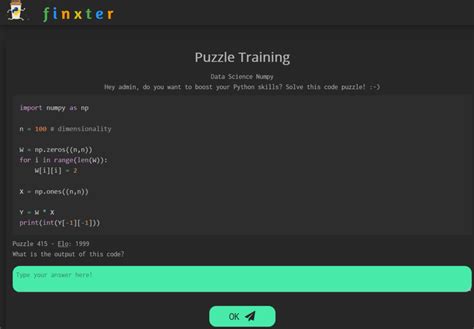Are you looking for a quick guide on how to initialize numpy arrays in Python? Look no further! In this article, we will break down the steps required to create numpy arrays efficiently and effectively. If you are new to Python or just starting with numpy, this guide is perfect for you!
Initializing numpy arrays can be overwhelming, but it doesn’t have to be. With the right tools and knowledge, you can create arrays that fit your project needs. We will walk you through the different ways you can initialize numpy arrays in Python, from creating arrays filled with zeros or ones to using existing data to create arrays quickly.
Whether you are working on a small project or a big data analysis, numpy arrays are a great tool to help you organize and manipulate data. So, if you want to learn how to use numpy arrays to their fullest potential, keep reading! This guide will provide you with the basics needed to start using numpy arrays in your projects.
Create powerful arrays quickly and effortlessly with numpy. Follow our guide and become a numpy expert in no time! Whether you need to work with complex matrices or simple calculations, numpy is the way to go. We will show you how to initialize numpy arrays with ease so you can spend more time on what matters most, your analysis. Read on to learn about the different initialization methods and tips to save you time and effort in your projects.
“Initialize A Numpy Array” ~ bbaz
Introduction
Numpy is an essential library for scientific computing in Python. It is widely used for numerical operations, including matrix computations, statistics, and machine learning algorithms. Numpy arrays are the building blocks of Numpy, making it possible to perform calculations on large datasets efficiently. Initializing Numpy arrays is a crucial step in data analysis, and there are several methods to create arrays in Numpy.
Methods for Initializing Numpy Arrays
Numpy provides several ways to initialize arrays, depending on the requirements of the user. Some of the most common methods for initializing arrays include:
Zeros Method
The zeros method creates an array filled with zeros. It takes the shape of the array as a parameter and returns an array of the specified shape.
| Code | Output |
|---|---|
import numpy as np |
array([[0., 0., 0.], |
Ones Method
The ones method creates an array filled with ones. It takes the shape of the array as a parameter and returns an array of the specified shape.
| Code | Output |
|---|---|
import numpy as np |
array([[1., 1., 1.], |
Full Method
The full method creates an array filled with a specified value. It takes the shape and the value as parameters and returns an array of the specified shape filled with the specified value.
| Code | Output |
|---|---|
import numpy as np |
array([[5, 5, 5], |
Arange Method
The arange method creates an array with regularly spaced values between a start and end value. It takes the start, end, and step values as parameters and returns an array of values between the start and end values, with a step size of the specified step value.
| Code | Output |
|---|---|
import numpy as np |
array([1, 3, 5]) |
Linspace Method
The linspace method creates an array with a specified number of evenly spaced values between a start and end value. It takes the start, end, and the number of values as parameters and returns an array of the specified number of evenly spaced values between the start and end values.
| Code | Output |
|---|---|
import numpy as np |
array([0. , 0.25, 0.5 , 0.75, 1. ]) |
Comparison of Initialization Methods
The choice of initialization method depends on the desired output and the nature of the dataset. The table below summarizes the advantages and disadvantages of each method.
| Method | Advantages | Disadvantages |
|---|---|---|
| Zeros | -Creates an array filled with zeros. | -May not be suitable for non-zero values. |
| Ones | -Creates an array filled with ones. | -May not be suitable for non-one values. |
| Full | -Creates an array filled with a specified value. | -May not be suitable for non-constant datasets. |
| Arange | -Creates an array with regularly spaced values. | -The start, end, and step values must be known beforehand. |
| Linspace | -Creates an array with evenly spaced values. | -The start, end, and the number of values must be known beforehand. |
Conclusion
In conclusion, initializing Numpy arrays is a crucial step in data analysis. There are several methods to initialize arrays in Numpy, including the zeros, ones, full, arange, and linspace methods. The choice of method depends on the nature of the dataset and the desired output. By understanding the differences between these methods, users can select the most appropriate initialization method for their needs and perform efficient calculations on large datasets using Numpy.
Thank you for reading this quick guide on initializing NumPy arrays in Python. We hope that the information provided has been helpful in your understanding of how to create arrays using various techniques and functions in NumPy.
By now, you should have a good grasp on creating arrays with different shapes and sizes, as well as using built-in functions such as zeros, ones, and empty. It is important to note that initializing arrays efficiently can save time and memory in your code, especially when working with large datasets.
We encourage you to continue exploring NumPy and its capabilities for efficient data manipulation and processing in Python. If you have any questions or feedback on this guide, please feel free to leave a comment below. Additionally, we recommend checking out the official NumPy documentation for further insight into the library.
People also ask about Quick Guide to Initializing Numpy Arrays in Python:
- What is NumPy?
- Why do we need to initialize NumPy arrays?
- How can we initialize a NumPy array with zeros?
- Can we initialize a NumPy array with random values?
- What is the difference between np.zeros() and np.empty()?
- How can we initialize a NumPy array with a specific value?
- Can we initialize a NumPy array with a sequence of numbers?
- What is the difference between np.arange() and np.linspace()?
NumPy is a Python library used for working with arrays. It also has functions for working in domain of linear algebra, Fourier transform, and matrices.
We need to initialize NumPy arrays to create an array of a specific size, shape, and data type. This makes it easier to work with the data and perform various computations on it.
We can use the numpy.zeros() function to initialize a NumPy array with zeros. The function takes the shape of the array as an input argument.
Yes, we can use the numpy.random.rand() function to initialize a NumPy array with random values. The function takes the shape of the array as an input argument.
The np.zeros() function initializes the array with zeros, while the np.empty() function initializes the array with random values. The np.empty() function is faster than np.zeros() as it does not set the initial values to zero.
We can use the numpy.full() function to initialize a NumPy array with a specific value. The function takes the shape and value of the array as input arguments.
Yes, we can use the numpy.arange() function to initialize a NumPy array with a sequence of numbers. The function takes the start, stop, and step values as input arguments.
The np.arange() function initializes the array with a sequence of evenly spaced values between the start and stop values, while the np.linspace() function initializes the array with a specified number of evenly spaced values between the start and stop values.