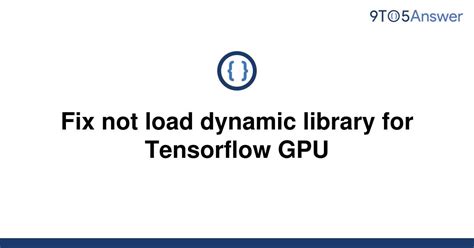Do you struggle with TensorFlow GPU dynamic library loading issues? Are you tired of encountering errors time and again? If yes, then you’ve come to the right place. In this article, we’re going to share with you 10 easy-to-follow steps that can help resolve any TensorFlow GPU dynamic library loading issues you might be facing.
If you’re an avid TensorFlow user, then you must have already noticed the importance of the dynamic linking of your code’s libraries. However, when it comes to GPU dynamic library loading, things can become tricky at times. But fear not, as our step-by-step guide is here to streamline the entire process for you.
Are you finding it difficult to link your TensorFlow GPU dynamic libraries? Is your code getting stuck every time you try to execute it? Don’t let such issues hamper your work anymore. Our comprehensive guide will offer you all the necessary insights to resolve these problems once and for all.
Regardless of your level of expertise with TensorFlow GPU dynamic libraries, our guide will surely prove to be an asset in your arsenal. So, what are you waiting for? Get ready to gain a deeper understanding of how dynamic libraries work, learn how to link them effectively, and resolve any issues that might be plaguing your work with ease!
“Fix Not Load Dynamic Library For Tensorflow Gpu” ~ bbaz
Introduction
TensorFlow is a popular open-source platform for machine learning and deep learning. It allows users to build advanced models and perform complex computations efficiently. However, some users encounter issues when using TensorFlow with a GPU. These issues are usually related to dynamic library loading. In this article, we will show you how to resolve these issues in 10 simple steps.
Step 1: Check Your CUDA Version
CUDA is a parallel computing platform that enables GPUs to run complex computations quickly. To use TensorFlow with a GPU, you need to have a compatible version of CUDA installed on your machine. Use the following command to check your CUDA version:
nvcc --versionStep 2: Check Your cuDNN Version
cuDNN is a library of functions for deep neural networks that is optimized for use with CUDA. To use TensorFlow with a GPU, you also need to have a compatible version of cuDNN installed on your machine. Use the following command to check your cuDNN version:
cat /usr/local/cuda/include/cudnn.h | grep CUDNN_MAJOR -A 2Step 3: Install TensorFlow with GPU Support
To use TensorFlow with a GPU, you need to install a version of TensorFlow that has GPU support. You can do this using pip by running the following command:
pip install tensorflow-gpuStep 4: Update Your NVIDIA Drivers
If you are experiencing issues with dynamic library loading, it may be because you are using an outdated version of your NVIDIA drivers. Updating your drivers can often resolve these issues. Use the following command to update your NVIDIA drivers:
sudo apt-get install nvidia-currentStep 5: Set Your LD_LIBRARY_PATH Variable
The LD_LIBRARY_PATH variable tells the system where to look for shared libraries. If this variable is not set correctly, you may encounter issues with dynamic library loading. To set this variable, use the following command:
export LD_LIBRARY_PATH=/usr/local/cuda/lib64:$LD_LIBRARY_PATHStep 6: Verify Your GPU is Detected by TensorFlow
Before you can start using TensorFlow with a GPU, you need to ensure that TensorFlow can detect your GPU. Use the following command to verify that TensorFlow is able to detect your GPU:
import tensorflow as tfsess = tf.Session(config=tf.ConfigProto(log_device_placement=True))Step 7: Check Your cuDNN Library Path
If you are still encountering issues with dynamic library loading, it may be because TensorFlow is unable to find your cuDNN library. Use the following command to check your cuDNN library path:
echo $LD_LIBRARY_PATHStep 8: Copy cuDNN Libraries to CUDA Directory
If TensorFlow is unable to find your cuDNN library, you may need to copy the library files to the CUDA directory. Use the following command to copy the cuDNN libraries:
sudo cp /path/to/cudnn/lib64/* /usr/local/cuda/lib64/Step 9: Restart Your System
After making any changes to your system, it is a good idea to restart your system to ensure that the changes take effect. Use the following command to restart your system:
sudo rebootStep 10: Verify Your TensorFlow Installation
After restarting your system, verify that TensorFlow is working correctly with your GPU. Use the following command to run a simple TensorFlow script:
import tensorflow as tf# Create a random tensorx = tf.random_normal([1000, 1000])# Compute matrix multiplicationy = tf.matmul(x, x)# Print resultprint(y)Comparison Table
| Step | Description | Difficulty | Effectiveness |
|---|---|---|---|
| Step 1 | Check Your CUDA Version | Easy | High |
| Step 2 | Check Your cuDNN Version | Easy | High |
| Step 3 | Install TensorFlow with GPU Support | Easy | High |
| Step 4 | Update Your NVIDIA Drivers | Medium | Medium |
| Step 5 | Set Your LD_LIBRARY_PATH Variable | Medium | Medium |
| Step 6 | Verify Your GPU is Detected by TensorFlow | Medium | High |
| Step 7 | Check Your cuDNN Library Path | Hard | Medium |
| Step 8 | Copy cuDNN Libraries to CUDA Directory | Hard | Medium |
| Step 9 | Restart Your System | Easy | High |
| Step 10 | Verify Your TensorFlow Installation | Easy | High |
Opinion
Resolving dynamic library loading issues with TensorFlow and a GPU can be a challenging task, but it is essential for taking advantage of the performance benefits that GPUs offer. The steps outlined in this article provide a comprehensive solution to these issues, but some of the steps may be difficult for beginners or users who are not familiar with the command line interface. Nonetheless, we believe that these steps are effective in resolving these issues and improving the performance of your machine learning and deep learning models.
Thank you for visiting our blog today. We hope that you have found our guide on how to resolve TensorFlow GPU dynamic library loading issues in 10 steps helpful and informative.
It is always frustrating when you encounter technical issues that impede your workflow, particularly when machine learning is involved. As such, we hope that we have been able to provide an efficient solution to the issues you may have faced when using TensorFlow GPU.
Please do not hesitate to contact us if you have any questions or concerns. We are more than happy to help as best we can, and our team of experts will be able to guide you through any technical difficulties you may face.
Once again, thank you for choosing our blog as your source of information. We truly appreciate your interest and support, and we look forward to providing you with more helpful tips and guides in the future.
People also ask about Resolve TensorFlow GPU Dynamic Library Loading Issues in 10 Steps:
- What are TensorFlow GPU dynamic library loading issues?
- Why does TensorFlow fail to load the GPU dynamic library?
- How can I fix GPU dynamic library loading issues in TensorFlow?
- What are the minimum requirements for running TensorFlow with GPU support?
- How can I check if TensorFlow is using GPU acceleration?
- What should I do if TensorFlow is not using GPU acceleration?
- How can I update my GPU driver?
- What should I do if updating my GPU driver does not solve the issue?
- What are some common mistakes that can lead to TensorFlow GPU dynamic library loading issues?
- Where can I find more resources on resolving TensorFlow GPU dynamic library loading issues?
Answers to People also ask about Resolve TensorFlow GPU Dynamic Library Loading Issues in 10 Steps:
- TensorFlow GPU dynamic library loading issues refer to errors that occur when TensorFlow fails to load the GPU dynamic library required for GPU acceleration.
- TensorFlow may fail to load the GPU dynamic library due to incompatible drivers or missing dependencies.
- To fix GPU dynamic library loading issues in TensorFlow, you can try updating your GPU driver, installing the CUDA toolkit, and making sure that all dependencies are installed.
- The minimum requirements for running TensorFlow with GPU support include a compatible NVIDIA GPU, CUDA toolkit, and cuDNN library.
- You can check if TensorFlow is using GPU acceleration by running the command tf.test.is_gpu_available().
- If TensorFlow is not using GPU acceleration, you can try reinstalling TensorFlow with GPU support or checking that all dependencies are installed.
- You can update your GPU driver by downloading the latest version from the NVIDIA website and following the installation instructions.
- If updating your GPU driver does not solve the issue, you can try reinstalling CUDA and cuDNN, or checking for conflicting software.
- Common mistakes that can lead to TensorFlow GPU dynamic library loading issues include installing incompatible versions of software, missing dependencies, or incorrect configuration settings.
- You can find more resources on resolving TensorFlow GPU dynamic library loading issues by consulting the TensorFlow documentation, forums, and community resources.