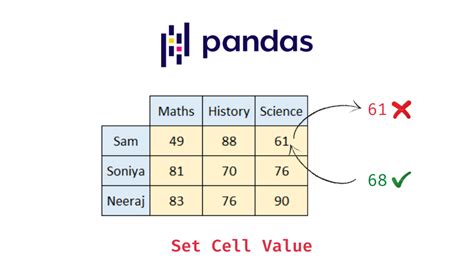Have you ever needed to modify a specific cell value in a pandas dataframe? If you’re working with data, chances are that you’ve encountered this situation at least once. Luckily, pandas provides a simple and straightforward solution: iloc.
With iloc, you can access and modify cells in a pandas dataframe using integer-based indexing. This means that you can easily specify the row and column that you want to target, and change the cell value to whatever you need it to be. Whether you’re cleaning or transforming data, iloc is an essential tool that you’ll want to master.
But how exactly does iloc work? What are its limitations and potential pitfalls? In this article, we’ll explore the ins and outs of setting specific cell values in pandas dataframes using iloc. We’ll cover everything from basic syntax and examples to more advanced use cases and best practices. By the end of this guide, you’ll have a solid grasp on how to leverage iloc to manipulate your data like a pro.
So if you’re ready to take your pandas skills to the next level, keep reading! Whether you’re a beginner or an experienced data analyst, there’s something for everyone in this comprehensive guide to using iloc to set specific cell values in pandas dataframes.
“Set Value For Particular Cell In Pandas Dataframe With Iloc” ~ bbaz
Introduction
Pandas is one of the most useful library for data manipulation in Python. In this article, we will discuss how to set specific cell value in Pandas Dataframe using iloc.
Pandas Dataframe
A Pandas dataframe is a two-dimensional size-mutable, tabular data structure with columns of different types. It is highly efficient for data manipulation, analysis and cleaning tasks.
Example Dataframe:
| name | age | gender |
|---|---|---|
| Tom | 25 | M |
| Jerry | 30 | M |
| John | 22 | F |
What is iloc?
iloc is an indexer in Pandas which can be used to select specific rows and columns of a dataframe. It is based on integer indexing and always returns a view.
Example:
df.iloc[0] will return the first row of the dataframe, whereas df.iloc[:,0] will return the first column.
Setting Specific Cell Value using iloc
We can use iloc to set specific cell value of a Pandas dataframe by specifying the row and column index.
Example:
Suppose we want to change the age of Tom from 25 to 27, we can do it using the following command:
df.iloc[0,1]=27
The above command will set the age of Tom to 27.
Another way to achieve this is by using the .at method.
Example:
df.at[0,'age'] = 27
The above method also sets the value of age of Tom to 27.
Comparison Table between iloc and at methods
| Method | Purpose | View or copy | Syntax |
|---|---|---|---|
| iloc | Selecting and updating cells in a dataframe | View | DataFrame.iloc[row_index,column_index] |
| at | Selecting and updating scalar values in a dataframe | Copy | DataFrame.at[row, column] |
Opinion
In my opinion, both methods have their own advantages and disadvantages. iloc is useful when we want to select multiple cells and update them all at once. However, if we want to update only a single cell, it is recommended to use the at method as it directly updates the scalar value and avoids the overhead of creating a copy.
Conclusion
In conclusion, iloc and at are very useful methods for selecting and updating cells in a Pandas dataframe. We can use these methods based on our requirement and achieve the desired results in an efficient manner.
Thank you for taking the time to read our latest blog post on setting specific cell values in Pandas Dataframe using iloc! We hope that this article helped you gain a better understanding and proficiency in working with this powerful data manipulation tool.
By now, you should be familiar with the basic concepts of indexing and slicing data in a Pandas Dataframe using iloc. You should also understand how to modify individual cell values and even entire rows or columns. These techniques will come in handy in a variety of data analysis applications and enable you to work faster and more efficiently with complex datasets.
As always, we strive to provide valuable insights and practical tips for anyone interested in data science and analytics. Please don’t hesitate to reach out if you have any questions, comments or suggestions for future topics. Stay tuned for more great content from our team!
People Also Ask about Set Specific Cell Value in Pandas Dataframe Using Iloc:
- What is iloc in Pandas?
- How do I set a specific cell value in a pandas dataframe using iloc?
- Can I set multiple cell values at once using iloc?
- What is the difference between loc and iloc?
- Can I set cell values based on a condition using iloc?
iloc is a method in pandas that is used to access the data of a dataframe using integer-based indexing. It allows you to select rows and columns based on their integer positions.
You can set a specific cell value in a pandas dataframe using iloc by providing the row and column indices and assigning the new value to it. For example:
import pandas as pd df = pd.DataFrame({'A': [1, 2, 3], 'B': [4, 5, 6], 'C': [7, 8, 9]}) df.iloc[0, 1] = 10 print(df)This will set the value of the cell in the first row and second column to 10.
Yes, you can set multiple cell values at once using iloc. You can provide a list of row indices and column indices along with the new values in a nested list. For example:
import pandas as pd df = pd.DataFrame({'A': [1, 2, 3], 'B': [4, 5, 6], 'C': [7, 8, 9]}) df.iloc[[0, 2], [1, 2]] = [[10, 11], [12, 13]] print(df)This will set the values of the cells in the first and third rows and second and third columns to 10, 11, 12, and 13 respectively.
loc and iloc are both methods in pandas that are used to access the data of a dataframe. The main difference between them is that loc uses label-based indexing while iloc uses integer-based indexing.
Yes, you can set cell values based on a condition using iloc. You can use boolean indexing to select the cells that meet a certain condition and assign the new value to them. For example:
import pandas as pd df = pd.DataFrame({'A': [1, 2, 3], 'B': [4, 5, 6], 'C': [7, 8, 9]}) df.iloc[df['A'] > 1, 2] = 10 print(df)This will set the value of the cell in the third column where the value in the first column is greater than 1 to 10.