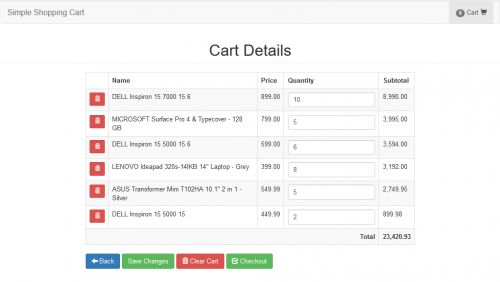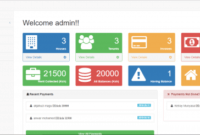Source Code Shopping Cart using Session in PHP
Creating our Database
Next, we are going to create our database which contains the sample product that we are going to show.
I’ve included a .sql file in the downloadable of this tutorial which is a MySQL database file.
You should be able to create a database with tables named database.
Displaying our Products
Next, we create the page to display products to our user. We do this by creating a new file, name it as index.php
Creating our Add-to-Cart Script
Next, we are going to create our add to cart script which will add to our cart which is the form of PHP session.
Create a new file, name it as add_cart.php.
Creating our View-Cart Page
Next, we create a page where the user can view his cart. Create a new file, name it as view_cart.php.
Creating our Delete Item Script
Next, we are going to create the script that removes item/s from the visitor’s cart. Create a new file, name it as delete_item.php.
Creating our Update Quantity Script
Initially, we have defined the quantities of added products to cart by 1. If ever the visitor wants to edit the quantity and saves it, this is the script that we are going to use.
Create a new file, name it as save_cart.php.
Creating our remove-the-entire-cart Script
Next, we are going to create a script that whenever the visitor wants to clear his cart, the cart will reset.
Create a new file, name it as clear_cart.php.
Creating our Checkout Redirection
Lastly, we create the script that will redirect our visitor if he clicks the checkout button which supposed to lead him to the login page but in this tutorial, we are going to create a simple message to our visitor.
Create a new file, name it as checkout.php.