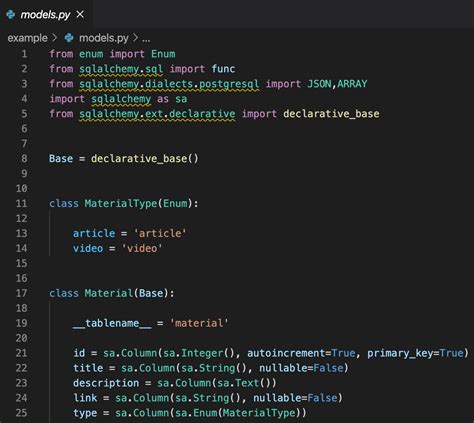Are you looking to create a new database using Sqlalchemy? Look no further! In this step-by-step guide, we’ll walk you through the process of creating a brand-new database using Sqlalchemy.
First things first: make sure you have Sqlalchemy installed and ready to go on your computer. Once you’ve got that taken care of, it’s time to start creating your database. We’ll begin by creating a basic structure for our database, including tables and columns.
From there, we’ll move onto defining relationships between our tables and configuring our database settings. Don’t worry if you’re unfamiliar with some of these concepts – we’ll explain everything in detail so that you can follow along with ease.
By the end of this tutorial, you’ll have a fully functional database created using Sqlalchemy that you can use for all of your data management needs. So what are you waiting for? Let’s get started!
If you’re ready to dive into the world of database creation with Sqlalchemy, this tutorial is for you. Whether you’re a seasoned programmer or just getting started with databases, our step-by-step guide will provide you with all the information you need to create a new database with ease. So why not give it a shot? Your new database is just a few clicks away!
“How To Create A New Database Using Sqlalchemy?” ~ bbaz
Introduction
Are you interested in creating a new database with Sqlalchemy? It is a well-known open-source SQL toolkit and ORM that provides a high-level interface for working with relational databases. This article will provide you with a step-by-step guide on how to create a new database using Sqlalchemy.
Step 1: Install Sqlalchemy
The first step is to install Sqlalchemy. You can easily install it using pip, a package manager for Python:
| Install Sqlalchemy using Pip | Install Sqlalchemy using Conda |
|---|---|
pip install sqlalchemy |
conda install -c anaconda sqlalchemy |
Choose the method that suits you.
Step 2: Import Sqlalchemy
Now that you have installed Sqlalchemy, the next step is to import it into your Python script:
Example Code:
import sqlalchemyYou can now use Sqlalchemy in your Python script.
Step 3: Define the Database Connection URI
The third step is to define the database connection URI. The connection URI specifies the type of database, the location of the database, and the authentication details:
Example Code:
connection_uri = 'postgresql://user:password@localhost/mydatabase'Replace the values with your own database credentials.
Step 4: Create a Database Engine
The fourth step is to create a new database engine using the connection URI:
Example Code:
engine = sqlalchemy.create_engine(connection_uri)You can now use this engine to communicate with your database.
Step 5: Define a Database Model
The fifth step is to define a database model. A database model describes the structure of your data and its relationships:
Example Code:
from sqlalchemy import Column, Integer, String, DateTimeclass MyModel(Base): __tablename__ = 'mymodel' id = Column(Integer, primary_key=True) name = Column(String) created_at = Column(DateTime)This creates a new table called mymodel with three columns: id, name, and created_at.
Step 6: Create the Database Tables
The sixth step is to create the database tables using the Base object and the engine:
Example Code:
Base.metadata.create_all(engine)This will create all the tables defined in your models.
Step 7: Open a Session
The seventh step is to open a new session to communicate with the database:
Example Code:
from sqlalchemy.orm import sessionmakerSession = sessionmaker(bind=engine)session = Session()You can now use this session to query the database.
Step 8: Add Data to the Database
The eighth step is to add data to the database using the session:
Example Code:
mymodel1 = MyModel(name='John Doe', created_at=datetime.utcnow())session.add(mymodel1)session.commit()This adds a new record to the mymodel table.
Step 9: Read Data from the Database
The ninth step is to read data from the database using the session:
Example Code:
mymodels = session.query(MyModel).all()for mymodel in mymodels: print(mymodel.name)This fetches all the records from the mymodel table and prints their names.
Step 10: Close the Session
The final step is to close the session:
Example Code:
session.close()This releases any database connections that were being held by the session.
Conclusion
In conclusion, Sqlalchemy provides an easy way to create a new database and interact with it using Python. With the step-by-step guide outlined in this article, you should be able to create your own database and start working with it. Remember to always properly close your sessions to avoid leaks and conflicts.
Thank you for visiting our blog and browsing through our step-by-step guide to creating a new database with Sqlalchemy. We hope that this comprehensive guide has provided valuable insights and practical tips for creating a new database and managing it efficiently.
As we emphasized in this article, creating a new database can be a complex process that requires careful planning, attention to detail, and solid understanding of the underlying principles of database management. Sqlalchemy is a powerful tool that can help you streamline this process and make it easier to create databases that meet your specific needs and requirements.
We encourage you to keep exploring the ever-expanding world of database management and continue honing your skills and knowledge in this exciting field. Whether you’re a seasoned pro or just starting out, there’s always something new to learn and discover.
Feel free to check out our other articles and resources on related topics, and don’t hesitate to reach out to us if you have any questions or feedback. We’re here to help you succeed in all your database-related endeavors!
Best wishes from the team at [Your Company Name Here]. Stay safe and happy coding!
Here are some common questions people ask about creating a new database with SQLAlchemy:
-
What is SQLAlchemy?
SQLAlchemy is a Python library that provides a set of high-level tools for interacting with relational databases. It allows you to create, read, update, and delete data in a database using Python code.
-
How do I install SQLAlchemy?
You can install SQLAlchemy using pip, the Python package manager. Simply open your terminal or command prompt and enter the following command:
pip install sqlalchemy -
What is a database URL?
A database URL is a string that contains all the information necessary to establish a connection to a specific database. It typically includes the database type (e.g. MySQL, PostgreSQL), the hostname, the port number, the database name, and any necessary authentication credentials.
-
How do I create a new database using SQLAlchemy?
You can create a new database using SQLAlchemy by first defining a database URL for your desired database, and then using the
create_engine()function to create an engine object. Here’s an example:from sqlalchemy import create_engine
engine = create_engine('postgresql://username:password@localhost/mydatabase')This code creates a PostgreSQL database engine object for a database named mydatabase running on the local machine, with the username username and password password.
-
How do I create tables in my new database?
You can create tables in your new database using SQLAlchemy’s
Tableclass. Here’s an example:from sqlalchemy import Table, Column, Integer, String, MetaData
metadata = MetaData()
users = Table('users', metadata,
Column('id', Integer, primary_key=True),
Column('name', String),
Column('age', Integer),
)This code creates a new table named users with three columns: id (an integer primary key), name (a string), and age (an integer).
-
How do I insert data into my new database?
You can insert data into your new database using SQLAlchemy’s
insert()function. Here’s an example:from sqlalchemy import insert
conn = engine.connect()
ins = users.insert().values(name='John Doe', age=30)
result = conn.execute(ins)This code creates a new connection to your database engine, creates an insert statement for the users table with the values name=’John Doe’ and age=30, and then executes the statement.
-
How do I query data from my new database?
You can query data from your new database using SQLAlchemy’s
select()function. Here’s an example:from sqlalchemy import select
s = select([users])
result = conn.execute(s)
for row in result:
print(row)This code creates a select statement for the users table, executes the statement using the connection object conn, and then iterates over the resulting rows and prints them to the console.