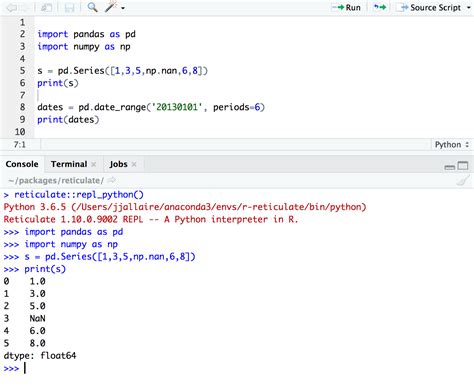Are you tired of manually stopping your Python scripts? Does your code ever get stuck in an infinite loop, leaving you no choice but to force close the program? Fear not, as there is an easy and efficient way to stop Python script execution programmatically!
Whether you are a beginner or an experienced Python developer, learning how to stop a script programmatically can come in handy. In this guide, we will walk you through the steps to gracefully stop your Python script without losing any data or causing any errors.
There are various ways to stop a Python script, but not all of them are foolproof. Some methods may terminate the script abruptly or cause data loss, which is not ideal. With our step-by-step guide, you can rest assured that your Python script will be stopped safely and efficiently.
Don’t let manual script stopping bog you down anymore. Upgrade your Python skills by mastering the art of stopping Python script execution programmatically. Follow our guide till the end and start saving time and effort today!
“Programmatically Stop Execution Of Python Script? [Duplicate]” ~ bbaz
Introduction
Python is a high-level programming language that has become popular due to its simplicity, versatility and easy-to-read syntax. However, in certain situations, it becomes necessary to stop the execution of Python scripts before it completes all its operations. In this article, we will compare different methods of stopping Python script execution programmatically so that you can choose the most suitable method for your situation.
Method #1: Using the KeyboardInterrupt Exception
The KeyboardInterrupt exception is a built-in exception in Python that is raised whenever the user interrupts the program execution by pressing Ctrl+C. This method is the most basic way of stopping the execution of a Python script if you want to stop it manually while it is running.
Pros:
- Easy to implement
- Doesn’t require any additional modules
Cons:
- Not suitable for automated or scheduled scripts
- Can create unexpected results if not handled properly
Method #2: Using the sys.exit() Function
The sys.exit() function is a built-in function in Python that allows the program to exit with a specified exit code. This method is useful when you want to stop the execution of a script when a specific condition occurs:
Pros:
- Allows you to specify an exit code, which can be used to indicate the reason for the stoppage
- Can be used in both manual and automated scripts
Cons:
- Doesn’t allow you to continue executing code after the script has stopped
- Can abruptly stop the script execution without proper handling
Method #3: Using the signal module
The signal module in Python provides a way to handle signals, which are interrupts sent to a process by the operating system. By using the signal.SIGINT signal, you can stop the execution of a script when it receives an interrupt signal:
Pros:
- Allows for better handling of interrupt signals and more control over how to react to them
- Can be used in both manual and automated scripts
Cons:
- Requires additional knowledge of the signal module and handling signals in Python
- May not work on all operating systems or hardware configurations
Method #4: Using Threads
In Python, threads are a form of parallelism that allows the program to execute multiple operations simultaneously. By using a separate thread to check for a stop condition and then stopping the main thread when the condition is met, you can stop the execution of a script programmatically:
Pros:
- Allows for better synchronization and control over how the code executes
- Can be used in automated scripts that need to run continuously and stop based on certain conditions
Cons:
- Requires a good understanding of threading concepts and how to write synchronized code
- May add complexity to the code and increase the likelihood of bugs and errors
Overall Comparison
| Method | Pros | Cons |
|---|---|---|
| KeyboardInterrupt Exception | Easy to implement, doesn’t require any additional modules | Not suitable for automated or scheduled scripts, can create unexpected results if not handled properly |
| sys.exit() Function | Allows you to specify an exit code, can be used in both manual and automated scripts | Doesn’t allow you to continue executing code after the script has stopped, can abruptly stop the script execution without proper handling |
| signal module | Allows for better handling of interrupt signals and more control over how to react to them, can be used in both manual and automated scripts | Requires additional knowledge of the signal module and handling signals in Python, may not work on all operating systems or hardware configurations |
| Threads | Allows for better synchronization and control over how the code executes, can be used in automated scripts that need to run continuously and stop based on certain conditions | Requires a good understanding of threading concepts and how to write synchronized code, may add complexity to the code and increase the likelihood of bugs and errors |
Conclusion
Stopping Python script execution programmatically is an important skill that is necessary when writing scripts that run for a long time or in automated environments. By comparing different methods of stopping Python script execution programmatically, we can see that each method has its own pros and cons. Depending on the specific requirements of your script, you can choose the most suitable method to ensure that the script stops programmatically when necessary.
Dear valued blog visitors,
We hope that you have enjoyed reading our recent article about how to stop Python script execution programatically. As you may have learned, being able to terminate a script can be crucial in certain circumstances, such as debugging or dealing with long-running processes. Thankfully, Python provides several methods for stopping scripts programmatically, including keyboard interrupt signals, system calls, and platform-specific commands.
Now that you have learned the basics of how to stop Python script execution, we encourage you to further explore the topic by experimenting with different techniques and use cases. As with any programming skill, practice and experience will help you develop a deeper understanding of how to effectively control your scripts and improve their performance. Additionally, there are many online resources, such as forums, tutorials, and documentation, that can provide further guidance as you explore the world of Python scripting.
Thank you for visiting our blog and we hope that you found this article to be informative and useful. If you have any questions or feedback, please feel free to leave a comment below or contact us directly. We look forward to hearing from you and sharing more valuable insights into the world of programming and technology.
Stopping Python Script Execution Programatically: A How-To Guide is a common topic that many people have questions about. Here are some of the most frequently asked questions:
- What are some reasons to stop a Python script execution?
- How can I stop a Python script execution programmatically?
- What is the difference between raising an exception and using a system call to stop a Python script execution?
- Can I resume a Python script after stopping it programmatically?
There are many reasons to stop a Python script execution, such as when the script is stuck in an infinite loop or when it is taking too long to execute.
You can stop a Python script execution programmatically by using a few different methods, such as raising an exception or using a system call to terminate the process.
Raising an exception allows for more control over how the script is stopped and can be caught and handled by the script itself. Using a system call to terminate the process may be quicker but does not allow for any handling of the stoppage within the script.
It depends on how the script was stopped. If it was stopped using a system call to terminate the process, then no, the script cannot be resumed. However, if an exception was raised, then it may be possible to catch and handle the exception in a way that allows the script to continue executing.