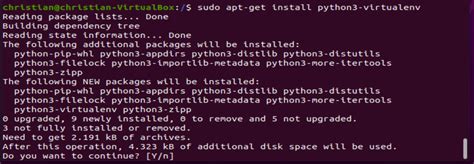“Python Virtualenv Questions” ~ bbaz
Introduction
Python Virtualenv is a widely used tool for managing Python environments. It allows developers to create isolated environments with different versions of Python and different sets of packages installed, depending on the specific needs of each project. However, many developers are still confused about some aspects of Virtualenv. In this article, we will compare and contrast the top 10 common questions about Python Virtualenv.
What is Virtualenv?
Virtualenv is a Python package that allows you to create multiple virtual environments on a single machine. Each virtual environment can have its own Python version and packages installed, allowing you to work on different projects that may require different dependencies or Python versions.
How do you install Virtualenv?
You can install Virtualenv using pip, which is the Python package manager. To install Virtualenv, run the following command:
$ pip install virtualenvHow do you create a new Virtualenv?
To create a new Virtualenv, you need to specify a directory where you want the virtual environment to be created. For example:
$ virtualenv myenvThis will create a new virtual environment in a directory called myenv.
How do you activate/deactivate a Virtualenv?
To activate a Virtualenv, you need to run the activate script that is located in the bin directory of the virtual environment. For example:
$ source myenv/bin/activateTo deactivate the virtual environment, simply type:
$ deactivateHow do you install packages in a Virtualenv?
To install packages in a Virtualenv, you need to activate the virtual environment first, and then use pip to install the packages. For example:
$ source myenv/bin/activate$ pip install package_nameHow do you list packages installed in a Virtualenv?
You can use pip to list all the packages installed in a Virtualenv. For example:
$ pip freezeThe output will be a list of all the packages installed in the virtual environment.
How do you delete a Virtualenv?
To delete a Virtualenv, simply delete the directory where the virtual environment is located. For example:
$ rm -rf myenvCan you share a Virtualenv with others?
No, you cannot share a Virtualenv with others. Each virtual environment is specific to a single user and machine, and cannot be used by others.
How do you upgrade a package in a Virtualenv?
To upgrade a package in a Virtualenv, you can use pip to install the latest version of the package. For example:
$ source myenv/bin/activate$ pip install --upgrade package_nameCan you use different versions of Python in different Virtualenvs?
Yes, you can use different versions of Python in different Virtualenvs. When creating a new virtual environment, simply specify the desired Python version. For example:
$ virtualenv -p /usr/bin/python3.6 myenvConclusion
Python Virtualenv is a powerful tool for managing Python environments, but it can be confusing for beginners. In this article, we have compared and contrasted the top 10 common questions about Virtualenv, and provided answers and opinions based on our experience with the tool. We hope that this article has provided some clarity and guidance for developers who are new to Virtualenv or struggling with its nuances.
Thank you for reading through our top 10 common questions about Python Virtualenv. We hope that your questions have been answered and that you now have a better understanding of the purposes and functionalities of Virtualenv.
By using Virtualenv, you can create isolated environments for your Python projects, which will help you avoid installation conflicts and ensure that your projects run consistently on different machines. It is a powerful tool that many Python developers use in their workflow.
If you have any additional questions or concerns about Virtualenv or any other Python-related topics, please feel free to reach out to us. We are here to support you and help you throughout your Python journey!
Again, thank you for reading, and we hope to see you back soon for more informative and valuable content!
Top 10 Common Questions on Python Virtualenv
-
What is Python Virtualenv?
Python Virtualenv is a tool that creates isolated Python environments to avoid conflicts between different versions of Python and their dependencies.
-
Why do I need Python Virtualenv?
You may need Python Virtualenv when you are working on multiple projects with different requirements or when you want to test new packages without affecting your system’s Python installation.
-
How do I install Python Virtualenv?
You can install Python Virtualenv using pip, the package installer for Python. Simply run the command pip install virtualenv in your terminal.
-
How do I create a Python Virtualenv?
To create a Python Virtualenv, navigate to your project directory in the terminal and run the command virtualenv env. This will create a new isolated environment named env in your project directory.
-
How do I activate a Python Virtualenv?
To activate a Python Virtualenv, run the command source env/bin/activate in your terminal. This will activate the env environment and you will see (env) at the beginning of your terminal prompt.
-
How do I install packages in a Python Virtualenv?
To install packages in a Python Virtualenv, first activate the environment and then use pip to install the packages. For example, run the command pip install django to install the Django package in your env environment.
-
How do I deactivate a Python Virtualenv?
To deactivate a Python Virtualenv, simply run the command deactivate in your terminal. This will return you to your system’s default Python installation.
-
Can I delete a Python Virtualenv?
Yes, you can delete a Python Virtualenv by simply deleting the directory that contains the environment. Be careful not to delete any important files or projects within the directory.
-
How do I list all installed packages in a Python Virtualenv?
To list all installed packages in a Python Virtualenv, activate the environment and run the command pip freeze. This will show you a list of all installed packages and their versions.
-
Can I share a Python Virtualenv with others?
Yes, you can share a Python Virtualenv with others by providing them with the env directory or by creating a requirements.txt file that lists all of the packages in the environment. They can then create their own environment using the same packages.