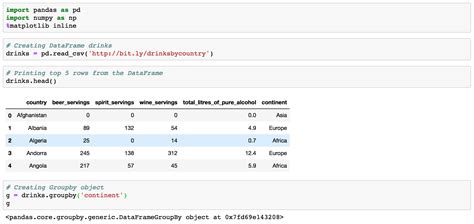If you are looking for an in-depth guide on transforming Pandas GroupBy to match Itertools GroupBy, then this article is exactly what you need! Whether you are an experienced data analyst or just starting out, understanding groupby is essential when dealing with large datasets.
In this comprehensive guide, we will walk you through step-by-step instructions on how to implement Pandas and Itertools GroupBy with ease. We’ll show you how to use them together to accomplish various data manipulation tasks and address common errors that can arise.
Whether you’re working with data that has time-series information or categorical data that you want to segment somehow, this guide will provide you with the tools you need to leverage the power of Pandas and Itertools GroupBy. We’ll explore various techniques that you can use to transform your data and make it more manageable for analysis.
So if you’re ready to learn about the different ways you can apply Pandas and Itertools GroupBy to your data and become a better data analyst, this guide is for you. Keep reading to get started!
“Make Pandas Groupby Act Similarly To Itertools Groupby” ~ bbaz
Introduction
When it comes to grouping and aggregating data in Python, Pandas and Itertools both offer robust solutions. One of the most commonly used functions for grouping data in Pandas is groupby(). But what if you want to use Itertools groupby() instead? In this guide, we will show you how to transform Pandas groupby() to match Itertools groupby() in Python.
Basic Differences: Pandas vs Itertools
Before we dive into transforming Pandas groupby(), let us first understand the basic differences between Pandas and Itertools groupby().
Pandas Groupby
In Pandas, groupby() is a function that groups the DataFrame by one or more columns. It is typically followed by an aggregation function to compute some summary statistics on each group. Here’s an example:
| City | Temperature |
|---|---|
| Seattle | 65 |
| Boston | 75 |
| Boston | 80 |
| Seattle | 70 |
If we want to group this DataFrame by City and compute the mean temperature for each group, we can use groupby() as follows:
df.groupby('City')['Temperature'].mean()This will return the following output:
| City | Temperature |
|---|---|
| Boston | 77.5 |
| Seattle | 67.5 |
Itertools Groupby
In contrast, the groupby() function in the Itertools module groups a sequence by some key function. It returns an iterator that produces pairs of the form (key, group), where key is the value computed by the key function for each element and group is an iterator over the elements in that group.
Here’s an example:
from itertools import groupbydef get_first_letter(word): return word[0]words = ['apple', 'banana', 'carrot', 'broccoli', 'avocado']for key, group in groupby(words, get_first_letter): print(key, list(group))This will return the following output:
a ['apple', 'avocado']b ['banana', 'broccoli']c ['carrot']Transform Pandas Groupby to Match Itertools Groupby
Now that we have compared Pandas and Itertools groupby(), let’s dive into how to transform Pandas groupby() to match Itertools groupby().
Step 1: Create a List of Keys
The first step is to create a list of keys based on the grouping criterion. In our previous Pandas example, the criterion was the ‘City’ column. To replicate this in Itertools, we need to create a list of keys based on the unique values in the ‘City’ column:
keys = df['City'].unique()Step 2: Sort the DataFrame
The next step is to sort the DataFrame by the grouping criterion. In our previous Pandas example, we sorted by the ‘City’ column:
df.sort_values('City', inplace=True)Step 3: Iterate Through the Keys
The third step is to iterate through the keys and group the DataFrame by each key. In our previous Itertools example, we used a for loop and the groupby() function:
for key, group in groupby(words, get_first_letter): ...To replicate this in Pandas, we can use a for loop and the Pandas query function:
for key in keys: group = df.query(fCity == '{key}') # do something with the groupStep 4: Compute Statistics
Finally, we can compute some statistics on each group. In our previous Pandas example, we computed the mean temperature for each group:
df.groupby('City')['Temperature'].mean()To replicate this in our transformed Pandas code, we simply need to add the appropriate aggregation function:
for key in keys: group = df.query(fCity == '{key}') mean_temperature = group['Temperature'].mean() # do something with the mean_temperatureConclusion
In this guide, we showed you how to transform Pandas groupby() to match Itertools groupby() in Python. Although the two functions have different syntax and behavior, they can both be used to accomplish similar tasks. Ultimately, the choice of which function to use depends on your specific use case and personal preference.
Dear valued blog visitors,
Thank you for taking the time to read our comprehensive guide on how to transform Pandas groupby to match Itertools groupby. We hope that our article has provided you with useful information on mastering these two essential Python libraries.
As you may have learned from our guide, both Pandas and Itertools are powerful tools for data manipulation and analysis in Python. Understanding how to use them properly can help simplify your coding work and improve your productivity. By leveraging the functionality of these libraries, you can easily perform complex operations with ease and efficiency.
We encourage you to continue exploring the capabilities of Pandas and Itertools, and we hope that this guide has helped you gain a better understanding of their similarities and differences. Whether you are analyzing data for business purposes or conducting research in academia, mastering these libraries can help give you an edge in your field.
Once again, thank you for visiting our blog and we hope that you found our guide informative and easy to follow. We look forward to sharing more insights and tips with you in the future.
Transforming Pandas Groupby to Match Itertools Groupby can be a tricky process. Here are some common questions that people ask regarding this topic:
-
What is the difference between Pandas Groupby and Itertools Groupby?
The key difference between Pandas Groupby and Itertools Groupby is that Pandas Groupby is used for grouping data in a DataFrame while Itertools Groupby is used for grouping data in an iterable object, such as a list or tuple.
-
Can you convert a Pandas Groupby object to an Itertools Groupby object?
Yes, you can convert a Pandas Groupby object to an Itertools Groupby object by using the groupby() function from the itertools module. However, you will need to first convert the DataFrame into an iterable object, such as a list or tuple, before using groupby().
-
Why would you want to convert a Pandas Groupby object to an Itertools Groupby object?
You may want to convert a Pandas Groupby object to an Itertools Groupby object if you need to perform operations on the grouped data that are not available in Pandas. For example, if you need to apply a custom function to each group, you may find it easier to use Itertools Groupby.
-
What are some common operations that can be performed on an Itertools Groupby object?
Some common operations that can be performed on an Itertools Groupby object include iterating over the groups, applying a function to each group, and filtering the groups based on a condition.
-
Is it possible to convert an Itertools Groupby object back to a Pandas Groupby object?
Yes, it is possible to convert an Itertools Groupby object back to a Pandas Groupby object by using the pd.DataFrame() function to create a new DataFrame from the grouped data. However, this may not always be necessary depending on your specific use case.