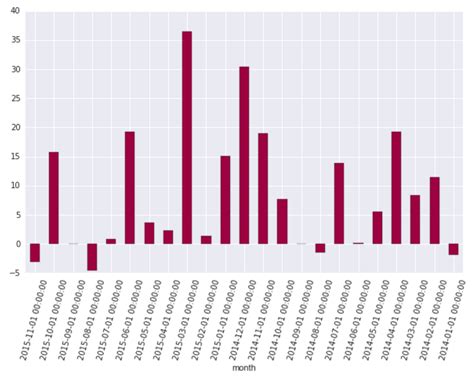Are you struggling with issues related to the axis label on Matplotlib Dateformatter? Don’t worry, you’re not alone! Many users of Matplotlib have encountered difficulties while handling date formatting on the axis label. But before jumping into the solution, let’s understand the problem more closely.
Imagine you’re plotting a graph in Matplotlib where the x-axis represents dates. However, instead of showing the dates in a readable format, Matplotlib is displaying them in a weird numeric manner. This problem can arise due to several reasons such as incorrect date formatting, timezone configuration, etc.
If you want to fix this issue and get your axis label to display dates in a human-readable format, then you’ve landed on the right page. In this article, we’ll discuss some effective troubleshooting steps that you can use to get rid of the problematic behavior of Matplotlib Dateformatter.
So, if you want to create visually appealing graphs that are easy to interpret, keep reading! We’ll guide you through the process and help you solve your date formatting issues on Matplotlib. By the end of this article, you’ll be able to customize your Matplotlib Dateformatter like a pro!
“Matplotlib Dateformatter For Axis Label Not Working” ~ bbaz
Introduction
Matplotlib is one of the most popular plotting libraries for Python. It provides a wide range of customizable options for creating stunning visualizations. However, sometimes we may encounter issues with axis labels when working with dates. In this article, we will discuss some common issues and how to troubleshoot them.
Problem: Misaligned Dates on X-Axis
One common issue with dates on the x-axis is that they may appear misaligned, resulting in overlapping labels. This can happen when the plotting function is not able to automatically determine the appropriate tick frequencies and labels based on the data range.
Solution 1: Specify Tick Locators and Formatters
To fix misaligned date labels, we can specify the locators and formatters for the tick marks explicitly. For example:
import matplotlib.pyplot as pltimport matplotlib.dates as mdatesfig, ax = plt.subplots()ax.plot(dates, values)# Specify tick locators and formattersax.xaxis.set_major_locator(mdates.MonthLocator())ax.xaxis.set_major_formatter(mdates.DateFormatter('%Y-%m'))plt.show()Solution 2: Adjust Plot Size
In some cases, misaligned date labels can be fixed simply by adjusting the size of the plot. We can do this using the figsize argument in the subplots function. For example:
fig, ax = plt.subplots(figsize=(10, 5))ax.plot(dates, values)plt.show()Problem: Truncated Dates on X-Axis
Another issue with dates on the x-axis is that they may appear truncated, making it difficult to read the labels. This can happen when the tick frequency is too high for the available space on the plot.
Solution: Adjust Tick Frequency
To fix truncated date labels, we can adjust the tick frequency using the set_major_locator function. For example:
fig, ax = plt.subplots()ax.plot(dates, values)# Adjust tick frequencyax.xaxis.set_major_locator(mdates.MonthLocator(interval=2))ax.xaxis.set_major_formatter(mdates.DateFormatter('%Y-%m'))plt.show()Problem: Inconsistent Date Formats
When working with dates from different sources, it is common to encounter inconsistencies in the date format. For example, one dataset may use YYYY-MM-DD while another uses MM/DD/YYYY. This can result in unexpected behavior when plotting.
Solution 1: Convert Dates to a Standard Format
The easiest way to deal with inconsistent date formats is to convert all dates to a standard format. This can be done using the datetime.strptime function in Python’s built-in datetime module. For example:
import datetime# Convert date strings to datetime objectsdates = ['2019-01-01', '02/01/2019', '03/01/2019']dates = [datetime.datetime.strptime(date, '%Y-%m-%d') if '-' in date else datetime.datetime.strptime(date, '%m/%d/%Y') for date in dates]We can then plot the dates using the methods discussed earlier.
Solution 2: Use Multi-Format Date Formatter
If converting all dates to a standard format is not feasible, we can use Matplotlib’s multi-format date formatter. This formatter can handle dates in multiple formats and display them consistently on the plot. For example:
from matplotlib import patheffects as pefig, ax = plt.subplots()ax.plot(dates, values)# Add multi-format date formatterdate_fmt = mdates.DateFormatter('%Y-%m-%d')ax.xaxis.set_major_formatter(date_fmt)date_fmts = ['%Y-%m-%d', '%m/%d/%Y']date_formatter = mdates.ConciseDateFormatter(date_fmts)date_formatter.zero_formats[None] = '%Y'date_formatter.show_offset = Falsedate_formatter.formats[year] = '%Y'date_formatter.formats['month'] = '%b %Y'date_formatter.formats['day'] = '%d %b %Y'date_formatter.units = 'days since 2021-01-01'date_formatter.offset_formats = {'days': '%Y', 'hours': '%H:%M', 'minutes': '%H:%M', 'seconds': '%H:%M:%S', 'microseconds': '%H:%M:%S.%f'}for label in ax.xaxis.get_ticklabels(): label.set_ha('right') label.set_rotation(30) label.set_path_effects([pe.Stroke(linewidth=5, foreground='white'), pe.Normal()])plt.show()Conclusion
Matplotlib provides a wide range of options for customizing date axis labels. By following the solutions presented in this article, we can troubleshoot common issues such as misaligned, truncated, and inconsistent date labels. With these tools at our disposal, we can create beautiful and informative visualizations that effectively communicate our data.
Thank you for taking the time to read through our troubleshooting guide for Matplotlib Dateformatter for Axis Label Issues. We hope that you found this article informative and helpful in solving any issues you may have had with axis label formatting in Matplotlib.
As we mentioned in our guide, one common issue users experience is incorrect or messy date formatting on axis labels. With the tips and solutions provided in this article, you can easily fix these issues and create clear, readable plot labels.
If you continue to experience issues with Matplotlib axis labeling or other problems when creating plots, don’t hesitate to explore additional online resources or reach out to the Matplotlib community for guidance. Remember, using this library can greatly enhance your data visualization capabilities, so persevere through any troubleshooting challenges and enjoy creating beautiful, informative plots!
People Also Ask about Troubleshooting Matplotlib Dateformatter for Axis Label Issues:
- 1. What is the most common issue with date formatter in Matplotlib?
- 2. How can I fix the issue of overlapping date labels on the x-axis?
- 3. What are some common date formatters that can be used in Matplotlib?
- a. DateFormatter
- b. AutoDateFormatter
- c. ConciseDateFormatter
- d. ScalarFormatter
- 4. How can I change the date formatter used on the x-axis?
- 5. What should I do if my date formatter is still not displaying the date labels correctly?
The most common issue with date formatter in Matplotlib is when the date labels on the x-axis are overlapping or not displaying correctly.
You can fix the issue of overlapping date labels on the x-axis by adjusting the figure size or by using a different date formatter that will display the dates in a more concise format.
Some common date formatters that can be used in Matplotlib are:
You can change the date formatter used on the x-axis by creating a new instance of the desired formatter and passing it to the set_major_formatter() method of the x-axis object.
If your date formatter is still not displaying the date labels correctly, you may need to adjust the tick locator or the date range that is being displayed on the x-axis.