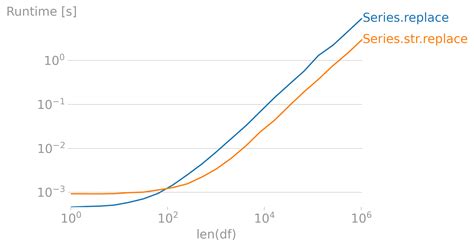Do you often work with data in pandas? If so, you may have come across the Series.Replace and Series.Str.Replace methods. But have you ever wondered what the difference is between the two?
Understanding the difference between Series.Replace and Series.Str.Replace is crucial for any data analyst working with pandas. While both methods may seem similar at first glance, they actually have distinct differences that can affect your data analysis process.
If you want to ensure that you’re using the right method for your specific use case, then keep reading to learn more. We’ll explore the differences between Series.Replace and Series.Str.Replace, so you can make an informed decision and avoid costly mistakes in your data analysis.
Whether you’re a seasoned data analyst or just starting out, understanding the intricacies of pandas methods is essential. So, let’s dive into the world of Series.Replace and Series.Str.Replace and clear up any confusion once and for all.
“What Is The Difference Between Series.Replace And Series.Str.Replace?” ~ bbaz
Introduction
When it comes to data preprocessing, pandas is one of the most popular libraries used by data scientists. Pandas’ Series object provides a powerful tool for data manipulation, and two methods that are commonly used for string replacement are Series.Replace and Series.Str.Replace. Although these two methods might seem similar at first glance, they have important differences that can impact your analysis in unexpected ways. In this article, we will take a closer look at these two methods and help you understand when to use them.
Understanding Series.Replace()
The Series.Replace() method can be used to replace values in a Series with another set of values or a scalar value. This function operates on both strings and numeric data. For example, consider the following Series:
import pandas as pdimport numpy as nps = pd.Series(['apple', 'banana', np.nan, 'orange'])print(s)The output for this would be:
0 apple1 banana2 NaN3 orangedtype: objectYou can use the Series.Replace() method to replace specific values in the Series. For instance, if we want to replace apple with pineapple, we can use the following code:
s.replace('apple','pineapple', inplace=True)print(s)The output for this would be:
0 pineapple1 banana2 NaN3 orangedtype: objectNote that we passed the arguments ‘apple’ and ‘pineapple’ to the replace() method to replace apple with pineapple. Also, notice that we used the argument inplace=True to modify the Series object itself.
Advantages of Series.Replace()
The main advantage of Series.Replace() is that it enables you to replace any scalar value in the Series with another scalar value. This method can handle NaN values as well, which can be an advantage if you’re working with missing data.
Disadvantages of Series.Replace()
The disadvantage of Series.Replace() is that it performs a global replacement. This means that it replaces all occurrences of the specified value in the Series. As a result, if you change one value, you may accidentally change other values you didn’t intend to. Furthermore, this method can only operate on exact matches. It cannot perform partial matching or handle regular expressions.
Understanding Series.Str.Replace()
The Series.Str.Replace() method is part of pandas’ string accessor methods, and it only operates on string data. This function can be used to replace specific characters, substrings, or patterns in a Series. For instance, consider the following example:
s = pd.Series(['apple', 'banana', np.nan, 'orange'])s.str.replace('a', 'o')The output for this code would be:
0 opple1 bonono2 NaN3 orongedtype: objectIn this example, we’re replacing all occurrences of the character ‘a’ in each string with the character ‘o’. Note that we’re using the string accessor .str to access the Series.Str.Replace() method.
Advantages of Series.Str.Replace()
The main advantage of Series.Str.Replace() is that it can handle partial matching and regular expressions. For instance, you can use the following code to replace all instances of the characters ‘a’ or ‘e’ in the Series with the character ‘o’:
s.str.replace('[ae]', 'o')This will output:
0 opplo1 bonono2 NaN3 orongodtype: objectNote that we used a regular expression that matches either a or e. Furthermore, this function enables replacing only specific occurances of a string by using its position or other criteria.
Disadvantages of Series.Str.Replace()
The disadvantage of Series.Str.Replace() is that it only operates on string data. This means that if you’re working with mixed data types, like strings and numbers, you’ll need to use different methods to preprocess each data type.
Comparison Table
| Method | Advantages | Disadvantages |
|---|---|---|
Series.Replace() |
|
|
Series.Str.Replace() |
|
|
Conclusion
In conclusion, Series.Replace() and Series.Str.Replace() are two powerful tools for data preprocessing that can help you save a lot of time during data analysis. Knowing their differences is essential for choosing the right tool for the job when working with pandas. The table above summarizes each method’s strengths and weaknesses. By weighing these characteristics against the needs of your analysis, you’ll be able to determine which method is best for your specific use case.
Thank you for taking the time to read about the difference between Series.Replace and Series.Str.Replace. We hope that our article has helped you better understand these concepts, and how they can be useful in your programming efforts.
As we’ve discussed, the key difference between these two methods lies in their ability to handle regular expressions. Series.Replace does not support regular expressions, while Series.Str.Replace does. This can be important when dealing with complex pattern-matching needs.
Ultimately, the choice between these two methods will depend on the specific needs of your project. If you’re working with simple string replacements, then using Series.Replace is often sufficient. However, if you require more advanced pattern matching capabilities, then Series.Str.Replace may be the better choice.
We hope that you’ve found our article to be informative and helpful. If you have any further questions about these or other programming topics, please don’t hesitate to reach out to us. We’re always here to help!
People also ask about Understanding the Difference: Series.Replace vs Series.Str.Replace:
- What is Series.Replace?
- What is Series.Str.Replace?
- What is the difference between Series.Replace and Series.Str.Replace?
- When should I use Series.Replace?
- When should I use Series.Str.Replace?
- Can Series.Replace and Series.Str.Replace be used together?
Series.Replace is a method in Pandas that replaces values in a series with a given value.
Series.Str.Replace is a method in Pandas that replaces a substring in a series with another substring.
The main difference between Series.Replace and Series.Str.Replace is that Series.Replace replaces entire values in a series, whereas Series.Str.Replace only replaces substrings within each value. Additionally, Series.Str.Replace can only be applied to string data types.
You should use Series.Replace when you want to replace entire values in a series, regardless of their position or content within the value.
You should use Series.Str.Replace when you want to replace specific substrings within each value in a series, without affecting the rest of the value.
Yes, Series.Replace and Series.Str.Replace can be used together to perform multiple replacements on a series. However, it is important to keep in mind their respective functionalities and limitations.