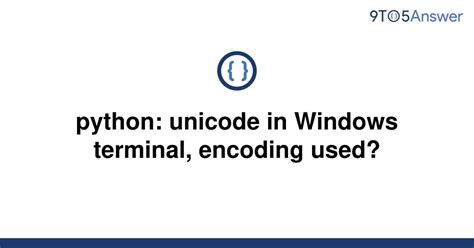Are you a Python developer who is struggling with handling different character sets and encoding issues while working on Windows Terminal? Understanding Unicode and Encoding in Python is crucial for proper handling of strings and characters in your code. Encoding is the process of converting text data from one form to another, while Unicode is a universal character set that defines a unique number for every character. If you are looking for a comprehensive guide on how to use Unicode and Encoding in Python on Windows Terminal, then this article is for you!
In this article, we will dive deep into the concepts of Unicode and encoding in Python, including how to choose the right encoding scheme for your project, and how to handle Unicode-related errors. We will also explore various Python modules such as codecs and string that can be used for encoding and decoding text data. Whether you are a beginner or an experienced Python developer, this article will help you understand the fundamentals of Unicode and encoding, and how to use them correctly in your Python code.
By the end of this article, you will have a solid understanding of Unicode and encoding in Python, and you will be able to confidently handle text data in your projects using the appropriate encoding scheme. Don’t let character encoding issues slow down your development process. Read on to learn all about Unicode and encoding in Python on Windows Terminal, and take your Python coding skills to the next level!
“Python: Unicode In Windows Terminal, Encoding Used?” ~ bbaz
Introduction
Python is a widely used programming language that works on many platforms including Windows. However, when dealing with different types of data and text, it’s important to understand Unicode encoding in Python, especially on the Windows terminal. In this article, we’ll explore the basics of Unicode and encoding in Python, their differences, and why it matters, with a focus on using these concepts on Windows Terminal.
What is Unicode?
Unicode is a universal character encoding standard that assigns unique numbers (code points) to each letter, digit, and symbol in all languages and scripts in the world. The current version of Unicode includes over 143,000 characters covering most living and historic scripts, as well as mathematical symbols, emoji, and other graphical elements. This allows text data to be exchanged between different computer systems and applications without losing information or misinterpreting characters.
What is Encoding?
Encoding is the process of converting data from one format to another, such as translating text from a series of code points into a binary sequence that can be stored and transmitted. There are many encoding schemes available, each using a different algorithm to represent characters as bits or bytes. Examples include ASCII, UTF-8, UTF-16, ISO-8859, and many others. The choice of encoding depends on various factors such as compatibility, efficiency, portability, and localization.
How does Python handle Unicode and Encoding?
Python natively supports Unicode strings, which means that any piece of text in Python is represented as a sequence of Unicode code points, regardless of the source or destination. This avoids common problems such as data corruption, truncation, or conversion errors due to incompatible encodings. Additionally, Python provides built-in functions and modules for encoding and decoding data into different formats, such as encode() and decode() for strings, and codecs and io for files or streams.
What is the Windows Terminal?
The Windows Terminal is a modern command-line application that allows users to access multiple shells, such as PowerShell, CMD, WSL, and others, in a single window. It provides customizable settings, themes, and keyboard shortcuts, as well as support for Unicode characters and emojis. The Windows Terminal can be installed from the Microsoft Store or GitHub releases.
How to use Unicode and Encoding in Python on Windows Terminal?
To start using Unicode and encoding in Python on Windows Terminal, you need to first make sure that your Python environment is set up correctly. This includes installing Python on your Windows machine, adding it to the PATH variable, and creating a virtual environment (optional). Once you have an active Python interpreter, you can import and use the sys module to check the default encoding and change it if needed. Here’s an example:
“`pythonimport sysprint(sys.getdefaultencoding()) # should print ‘utf-8’sys.setdefaultencoding(‘cp1252’) # change encoding to Windows ANSIprint(sys.getdefaultencoding()) # should print ‘cp1252’“`
What is the difference between ASCII and Unicode?
ASCII (American Standard Code for Information Interchange) is a 7-bit encoding scheme that represents only basic English letters, numbers, and symbols, up to 128 characters in total. It was widely used in early computer systems and networks, but it cannot handle non-English languages or special characters. In contrast, Unicode can represent any character in any language, using up to 32 bits per code point, which provides a vast range of possibilities. Unicode also includes variants for different scripts, such as Latin, Cyrillic, Arabic, Chinese, and so on.
What is the difference between UTF-8 and UTF-16?
UTF-8 and UTF-16 are both variable-length encodings that can represent any Unicode character, but they differ in the number of bits used per code unit and the byte order used for multi-byte characters. UTF-8 uses 1 to 4 bytes per character, where ASCII characters use 1 byte and non-ASCII characters use 2 to 4 bytes depending on their code point. This makes UTF-8 more space-efficient for ASCII-based texts and widely used on the web. UTF-16 uses 2 or 4 bytes per character, depending on the code point, and stores the high and low bytes in a specific order called endianness. UTF-16 is commonly used on Windows systems and for processing non-Latin scripts.
How does Unicode affect string manipulation in Python?
Unicode affects string manipulation in Python in several ways, such as sorting, slicing, concatenation, and comparison. Because Unicode strings have variable length and variable byte representation, some operations may not work as expected if you assume that the strings are binary. For example, sorting a list of non-ASCII strings may produce unexpected results if you ignore the underlying collation rules of the language. In Python 3, most string operations are Unicode-aware by default, which means that they handle Unicode text properly.
Pros and Cons of Using Unicode and Encoding in Python on Windows Terminal
Using Unicode and encoding in Python on Windows Terminal has its advantages and disadvantages, depending on your needs and preferences. Some pros of using Unicode and encoding include: interoperability with various data sources and destinations, support for multiple languages and scripts, easier debugging and testing of text-based programs. Some cons of using Unicode and encoding include: larger file size and memory usage due to variable-length encoding, complexity in handling non-ASCII characters and legacy encodings, potential performance issues in processing large volumes of text data.
Conclusion
Understanding Unicode and encoding in Python is crucial for dealing with diverse text data on Windows Terminal or any other platform. By knowing the differences between these concepts and how to handle them correctly, you can avoid many common errors and ensure reliable communication between your program and external systems. Whether you’re working with English, Chinese, Arabic, or any other language, Unicode and encoding are essential tools to master.
| Category | Unicode | Encoding |
| Definition | A universal character encoding standard that assigns unique numbers (code points) to each letter, digit, and symbol in all languages and scripts in the world. | The process of converting data from one format to another, such as translating text from a series of code points into a binary sequence that can be stored and transmitted. |
| Native support in Python | Yes | Yes |
| Examples | UTF-8, UTF-16, ASCII, ISO-8859, etc. | encode(), decode(), codecs, io, etc. |
| Advantages | Interoperability, multi-language, easier debugging | Efficiency, portability, compatibility |
| Disadvantages | Large size, complexity, performance issues | Legacy encodings, non-ASCII challenges |
Thank you for taking the time to read about Understanding Unicode and Encoding in Python on Windows Terminal. Hopefully, this article has provided you with valuable insights into how Unicode and Encoding work in Python on Windows Terminal, and how they impact your development projects.
As we’ve seen, Unicode is an essential part of programming that helps us build software applications that can handle text from different languages and scripts. And encoding is the process of transforming data from one representation format to another before transmitting them from one device to another. Understanding these concepts is crucial when working with Python on Windows Terminal.
We hope that after reading this article, you have a better understanding of the importance of Unicode and encoding in Python development. Remember always to use the correct encoding when handling files while working with text data in Python’s Windows Terminal. Making this a habit will help you avoid problems and errors that might arise from encoding issues.
People Also Ask about Understanding Unicode and Encoding in Python on Windows Terminal:
- What is Unicode?
- Why is Unicode important?
- What is encoding?
- Why is encoding important in Python?
- How do I specify an encoding in Python?
- What encoding should I use in Python?
- What is Unicode?
- Why is Unicode important?
- What is encoding?
- Why is encoding important in Python?
- How do I specify an encoding in Python?
- What encoding should I use in Python?
Unicode is a character encoding standard that assigns a unique number (code point) to each character in every language and script used around the world. It allows computers to handle and display text correctly, regardless of the language or script.
Unicode is important because it enables communication between different cultures and languages. It also ensures that text is displayed correctly across different devices and software applications.
Encoding is the process of converting text from one representation to another. It is necessary because computers store and transmit data in binary form, and text needs to be encoded to be represented in binary.
Encoding is important in Python because it determines how text is handled by the program. If the encoding is incorrect, the program may not be able to read or write the text correctly.
You can specify an encoding in Python by adding a magic comment at the beginning of your source code file. For example:
# -*- coding: utf-8 -*-
The encoding you should use in Python depends on the type of text you are working with and where it comes from. UTF-8 is a good choice for most applications because it supports all Unicode characters and is widely used.