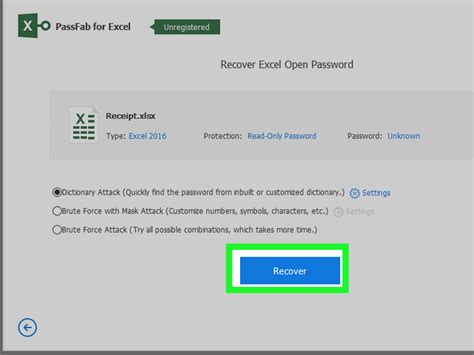Have you ever encountered a situation where you urgently need to access an Excel file but it’s password-protected or encrypted? Well, fret no more! With Python, you can easily unlock your Excel files and gain access to the valuable data within.
In this step-by-step guide, you’ll learn how to use Python to break through Excel encryption and password protection without any hassle. Whether you’re a beginner or an experienced programmer, our guide caters to everyone with easy-to-follow instructions and sample codes.
Unlocking your Excel files with Python has never been easier! By the end of this guide, you’ll have the freedom to retrieve or edit data from password-protected worksheets, workbooks, and VBA projects. Don’t miss out on this opportunity to expand your programming skills and overcome Excel file limitations. Follow along and unlock the secrets that lie within your Excel documents!
“How To Open A Password Protected Excel File Using Python?” ~ bbaz
Unlock Your Excel Files with Python – A Step-by-Step Guide
Introduction
If you work with large amounts of data, you know the importance of Microsoft Excel. Excel is one of the most widely used applications in the world for managing, analyzing and visualizing data. However, this also means that you may have to deal with password-protected or encrypted Excel files, which can sometimes be difficult to open or modify. This is where Python comes into play.
Python vs. Other Methods
There are several methods to unlock Excel files such as using online tools, third-party software, or macros. However, these methods may pose security risks or require additional software installation. Python, on the other hand, is a powerful scripting language that comes pre-installed in most operating systems, making it a safe and convenient solution for unlocking Excel files.
| Method | Security Risks | Additional Software Required |
|---|---|---|
| Online Tools | High: need to upload confidential files to a third-party website | No |
| Third-Party Software | Moderate: may contain malware or spyware | Yes |
| Macros | Low: can be disabled by security settings | No |
| Python | None: no need to share files or install additional software | No |
Step-by-Step Guide
Here is a step-by-step guide to unlock your Excel files with Python:
Step 1: Install Required Libraries
You will need to install two libraries: openpyxl and pywin32. You can install them through the pip package manager by running the following commands:
“`pip install openpyxlpip install pywin32“`
Step 2: Import Libraries
Once the libraries are installed, you can import them in your Python script:
“`pythonimport openpyxlimport win32com.client as win32“`
Step 3: Open Excel File
You can now open your Excel file using openpyxl:
“`pythonworkbook = openpyxl.load_workbook(‘example.xlsx’, read_only=False, keep_vba=True)“`
Step 4: Remove Password Protection
You can remove password protection from the Excel file by deleting the ‘password’ attribute of each worksheet:
“`pythonfor sheet in workbook: sheet.protection.password = None“`
Step 5: Save Excel File
The last step is to save the modified Excel file:
“`pythonworkbook.save(‘unlocked_example.xlsx’)“`
Conclusion
Unlocking your Excel files with Python is a quick, easy and secure way to manage your data. Compared to other methods, Python requires no additional software installation and does not pose any security risks. The step-by-step guide provided can help you unlock your Excel files in a matter of minutes.
So, why not give it a try and see how Python can simplify your data management tasks?
Thank you for taking the time to read our guide on unlocking Excel files with Python! We hope this step-by-step guide has provided you with valuable insights into how you can use Python to unlock and automate your Excel files. It’s crucial to have technical skills like Python and Excel unlocking skills for today’s business landscape, especially if you’re working in data-related fields.
We understand that unlocking Excel files can be a daunting task, but we’re confident that our guide has simplified it for you. If you follow our tips correctly, you’ll save time and effort by automating your Excel files with Python. Also, the knowledge you’ve learned from this guide is transferrable to other too. It will help you provide greater efficiency across various departments in your organization.
If you have any questions about this topic or other ways in which Python can be used for automation, please don’t hesitate to reach out to us. We’re always happy to help and answer your concerns. Again, thank you for choosing our guide as your go-to source for unlocking your Excel files with Python. Hope to see you again in our upcoming blogs.
People also ask about Unlock Your Excel Files with Python – A Step-by-Step Guide:
- What is Python and how can it be used to unlock Excel files?
- Do I need to have any prior programming experience to use Python to unlock Excel files?
- What are some of the benefits of using Python to unlock Excel files?
Python is a high-level programming language that can be used for a variety of tasks, including unlocking Excel files. With the right Python libraries, you can easily write scripts that will allow you to open password-protected Excel files.
While prior programming experience can be helpful, it is not necessary to unlock Excel files with Python. There are many online resources available that offer step-by-step guides on how to use Python to unlock Excel files, even if you have no prior programming experience.
Using Python to unlock Excel files offers several benefits such as:
- Automation of repetitive tasks
- Efficiency in handling large amounts of data
- Flexibility in creating custom solutions
- Compatibility with other Python libraries and tools
There are no major risks involved in using Python to unlock Excel files. However, it is important to ensure that the code you use is safe and secure. Always download libraries from trusted sources and make sure to thoroughly test your code before using it on sensitive data.
Yes, Python can be used to unlock password-protected Excel files. There are several libraries available, such as pyxlsb and openpyxl, that allow you to read and write to password-protected Excel files.