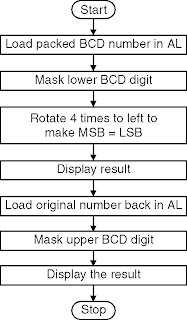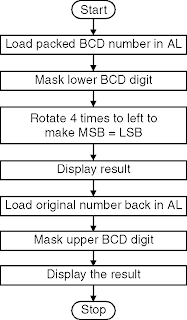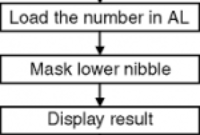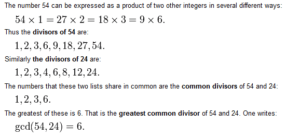Unpack the Packed BCD Number code
Write a Program to Unpack the Packed BCD Number in assembly Language.A digit BCD number is available in register AL. We have to unpack this BCD number i.e. we have to separate the BCD digits. e.g : If the number = 92 H then in unpack form the two digits will 02 H and 09 H. i.e. we have to mask the lower nibble, first and rotate four times to the right to get the MSB digit. Then to get the LSB digit mask the upper nibble. Display the result. Masking lower nibble means ANDing the number with OF0 to get MSB.
Algorithm to Unpack the Packed BCD Number
Step I : Initialize the data memory.
Step II : Load number into register AL.
Step III : Mask the lower nibble.
Step IV : Rotate 4 times left to make MSB digit = LSB.
Step V : Display the digit.
Step VI : Load number in AL.
Step VII : Mask upper nibble.
Step VIII : Display the result.
Program to Unpack the Packed BCD Number
|
1 |
.model small <br/> .data <br/> a db 92H <br/> .code <br/> mov ax, @data ; Initialize data section <br/> mov ds, ax <br/> mov al, a ; Load number1 in al <br/> and al, 0f0h ; mask lower nibble <br/> rcr al, 4 ; rotate it 4 times to right to make it 09h <br/> mov bh, al ; store result in bh <br/> call disp ; display the upper nibble <br/> mov al, a ; Load number1 in al <br/> and al, 0fh ; mask upper nibble <br/> mov bh, al ; store result in bh <br/> call disp ; display the lower nibble <br/> mov ah, 4cH ; Terminate Program <br/> int 21H <br/> disp proc near <br/> mov ch, 02h ; Count of digits to be displayed <br/> mov cl, 04h ; Count to roll by 4 bits <br/> l2: rol bh, cl ; roll bl so that msb comes to lsb <br/> mov dl, bh ; load dl with data to be displayed <br/> and l, 0fH ; get only lsb <br/> cmp dl, 09 ; check if digit is 0-9 or letter A-F <br/> jbe l4 <br/> add dl, 07 ; if letter add 37H else only add 30H <br/> l4: add dl, 30H <br/> mov ah, 02 ; Function 2 under INT 21H (Display character) <br/> int 21H <br/> dec ch ; Decrement Count <br/> jnz l2 <br/> mov ah, 02h <br/> mov dl, ' ' <br/> int 21h <br/> endp <br/> ret <br/> end |
How to Run this Program
For Running this program you should have installed Tasm on you computer . If you have not installed Tasm yet please install from Here .
C:\programs>tasm unpack.asm
Turbo Assembler Version 3.0 Copyright (c) 1988, 1991 Borland International
Assembling file: unpack.asm
Error messages: None
Warning messages: None
Passes: 1
Remaining memory: 437k
C:\programs>tlink unpack
Turbo Link Version 3.0 Copyright (c) 1987, 1990 Borland International
Warning: No stack
C:\programs>unpack
09 02
Source projectgeek.com