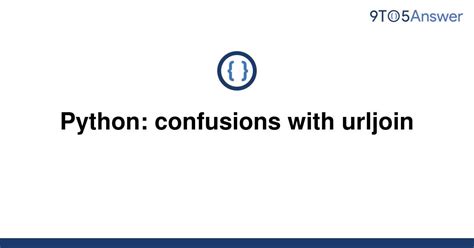Untangling Urljoin: Clearing Up Confusions with Python
URLs are at the heart of the internet, providing a unique way to identify and locate web resources. However, they can also be confusing, especially when trying to manipulate them programmatically. That’s where Python’s urljoin function comes in – but it’s not always straightforward to use.
Are you tired of struggling to combine URLs or extract parts from them? Do you want a clear understanding of how urljoin works and how to use it? Then this article is for you. We’ll explain the ins and outs of urljoin, provide examples of common pitfalls, and demonstrate how to integrate it into your Python code seamlessly.
By the end of this article, you’ll have a solid grasp of urljoin and be able to use it confidently in your web development projects. So, grab a cup of coffee (or tea) and settle in as we untangle the mysteries of urljoin.
“Python: Confusions With Urljoin” ~ bbaz
Introduction
Python offers many powerful tools to developers who are developing web applications. One of these tools is the urlparse module, which is used to parse URLs. The urlparse module also offers a function called urljoin, which can be used to join two URLs to form a valid URL. However, this function can be confusing for developers who are not familiar with it. In this article, we’ll provide a clear explanation of the urljoin function and how to use it effectively.
Understanding URL Parsing
Before we delve into the specifics of the urljoin function, it’s important to understand URL parsing. A URL, which stands for Uniform Resource Locator, is a string of characters that identify a resource on the internet. A typical URL contains several components, including the protocol, domain name, path, query string, and fragment identifier. The urlparse module in Python provides a way to parse a URL and extract these components.
The urlparse Function
The urlparse function in Python is used to parse a URL and return a named tuple that contains the various components of the URL. The following code snippet demonstrates how to use the urlparse function:“`from urllib.parse import urlparseurl = https://www.example.com/path1/path2?key=value#fragmentparsed_url = urlparse(url)print(parsed_url.scheme) # prints httpsprint(parsed_url.netloc) # prints www.example.comprint(parsed_url.path) # prints /path1/path2print(parsed_url.query) # prints key=valueprint(parsed_url.fragment) # prints fragment“`
Understanding URL Joining
In some cases, it may be necessary to combine two or more URLs to form a single URL. For example, if you have a base URL and a relative URL, you may want to combine them to form a complete URL. The urljoin function in Python provides a way to combine URLs.
The urljoin Function
The urljoin function in Python is used to join two or more URLs to form a valid URL. The following code snippet demonstrates how to use the urljoin function:“`from urllib.parse import urljoinbase_url = https://www.example.com/path1/relative_url = path2?key=value#fragmentcomplete_url = urljoin(base_url, relative_url)print(complete_url) # prints https://www.example.com/path1/path2?key=value#fragment“`
A Comparison of urljoin and os.path.join
In addition to the urljoin function in Python, there is also another function called os.path.join, which can be used to join file paths. Although these functions appear similar at first glance, they have some important differences.
Differences in Usage
One of the main differences between urljoin and os.path.join is the way they are used. Urljoin is used specifically for joining URLs, while os.path.join is used for joining file paths. It’s important to use the correct function for the appropriate job.
Differences in Output
Another difference between urljoin and os.path.join is the output they produce. Urljoin produces a valid URL, while os.path.join produces a valid file path. This means that urljoin will replace backslashes with forward slashes, while os.path.join will not. It’s important to keep this difference in mind when using these functions.
Best Practices for Using urljoin
While the urljoin function in Python can be powerful, it can also be confusing to use. Here are some best practices for using urljoin effectively:
Always Use Absolute URLs
When using urljoin, it’s important to always use absolute URLs, which include the scheme and domain name. Relative URLs may not produce the expected output when used with urljoin.
Be Aware of Trailing Slashes
Urljoin treats URLs with trailing slashes differently than those without. It’s important to be aware of this difference and use it to your advantage when creating URLs.
Use os.path.normpath for File Paths
If you need to join file paths, it’s best to use os.path.normpath to normalize the paths before using os.path.join. This ensures that the resulting path is valid and doesn’t contain any unexpected characters.
Conclusion
The urljoin function in Python can be a powerful tool for web developers, but it can also be confusing to use. Understanding the differences between urljoin and os.path.join, as well as best practices for using urljoin, can help you effectively create valid URLs.
Dear valued blog visitors,
We hope that you enjoyed reading our article about Untangling Urljoin: Clearing Up Confusions with Python. Our team had a great time researching and writing this piece, and we were excited to share our insights with you.
If you found this article helpful, please share it with your colleagues and friends who may also benefit from it. We believe that good information should be shared, and we would appreciate your help in spreading the word.
As always, we welcome your feedback and comments. If you have any questions or concerns about the content of this article or would like to see more information on related topics, please reach out to us. Our team will do our best to provide you with the information and support you need.
Once again, thank you for your interest in our article. We hope that you found it informative and useful, and we look forward to hearing from you soon!
People also ask about Untangling Urljoin: Clearing Up Confusions with Python:
- What is Urljoin in Python?
- How does Urljoin work in Python?
- What are some common use cases for Urljoin in Python?
- Are there any common mistakes when using Urljoin in Python?
Urljoin is a Python function that is used to combine a base URL and a relative URL into a single absolute URL.
Urljoin takes two arguments – a base URL and a relative URL. It then combines these two URLs to create an absolute URL. If the relative URL starts with a forward slash (/), it is appended to the end of the base URL. If it does not, it is appended to the end of the last directory in the base URL.
Urljoin is often used when working with web scraping, web crawling, or API requests. It can be used to create absolute URLs from relative links found on a webpage, or to construct URLs for API requests.
One common mistake is forgetting to add a trailing slash (/) to the base URL. This can cause the relative URL to be appended to the wrong directory in the URL path. Another mistake is not properly encoding special characters in the URL, which can lead to errors or security vulnerabilities.