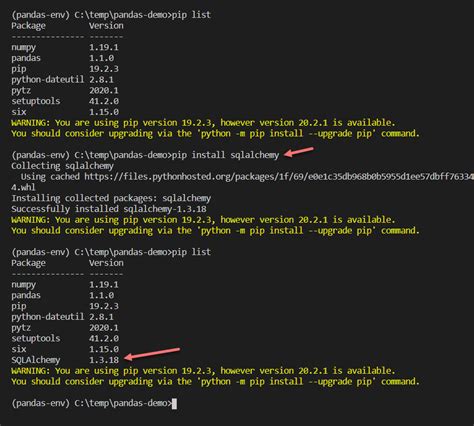Have you ever encountered the problem of updating or inserting data in a SQL Server database using Pandas? This can be quite a headache, especially if you have to deal with large datasets. Fortunately, there is a simple solution to this problem – upserting!
Upserting, also known as merge or replace into, is a method of inserting new records and updating existing ones in a single operation. This method is much faster and more efficient than traditional methods, which require multiple SQL statements to be executed.
In this step-by-step guide, we will show you how to upsert a Pandas Dataframe to a SQL Server database using Python. We will take you through the entire process, from connecting to the database, creating a table, to upserting the data. By the end of this article, you will be an expert in upserting data and saving yourself a lot of time and effort!
So, if you want to learn how to upsert your Pandas Dataframe to a SQL Server database and make your life easier, continue reading this article.
“How To Upsert Pandas Dataframe To Microsoft Sql Server Table?” ~ bbaz
Introduction
Data management is an essential part of any business. The majority of the data comes in various formats, and it needs to be collected, organized, analyzed, and stored for further use. One of the most popular tools for data manipulation and analysis is Python’s Pandas library, and one of the commonly used storage solutions for structured data is SQL Server. In this article, we will discuss how to upsert a Pandas DataFrame to SQL Server.
What is Upserting?
Upserting is a database operation that inserts a new row into a table or updates the existing one based on its primary key’s value. Alternatively, it can insert a new row if no match exists. This process significantly reduces the amount of code required to manage records that may exist already.
How to Upsert Pandas DataFrame to SQL Server?
There are several ways to upsert a DataFrame to SQL Server. In this article, we will follow these steps:
- Creating a test DataFrame.
- Creating a SQL Server table with id as the primary key.
- Retrieving data from SQL Server to a new DataFrame.
- Combining the new DataFrame with our test DataFrame.
- Deduplicating the combined DataFrame based on the id column.
- Upserting the final DataFrame back to SQL Server.
Create a Test DataFrame
Suppose we have the following DataFrame with two columns: name and age.
“`pythonimport pandas as pddf_test = pd.DataFrame({ ‘name’: [‘Alice’, ‘Bob’, ‘Charlie’, ‘David’], ‘age’: [30, 25, 35, 27]})“`
Create a SQL Server Table
Suppose we have a SQL Server database with a table named people. We can create a new table with the following schema:
“`sqlCREATE TABLE people ( id INT PRIMARY KEY, name VARCHAR(50), age INT)“`
Retrieve Data from SQL Server to a New DataFrame
To retrieve data from SQL Server, we need to create a connection and use Pandas’ read_sql_query method.
“`pythonimport pyodbcconn = pyodbc.connect( ‘Driver={SQL Server};’ ‘Server=localhost;’ ‘Database=mydb;’ ‘Trusted_Connection=yes;’)df_sql = pd.read_sql_query(‘SELECT * FROM people’, conn)“`
Combine Test and SQL Server DataFrames
Once we have our test DataFrame and the SQL Server DataFrame, we can combine them using Pandas’ concat method.
“`pythondf_combined = pd.concat([df_test, df_sql], ignore_index=True)“`
Deduplicate the Combined DataFrame
We need to remove any duplicates from our combined DataFrame based on the id column. We can use Pandas’ drop_duplicates method.
“`pythondf_final = df_combined.drop_duplicates(subset=[‘id’], keep=’last’)“`
Upsert the Final DataFrame to SQL Server
Finally, we can upsert the final DataFrame back to SQL Server. There are several ways to perform this operation, but one of the easiest ways is to use SQLAlchemy’s to_sql method with the if_exists parameter set to ‘replace’.
“`pythonfrom sqlalchemy import create_engineengine = create_engine(‘mssql+pyodbc://localhost/mydb?trusted_connection=yes&driver=ODBC+Driver+17+for+SQL+Server’)df_final.to_sql(‘people’, con=engine, if_exists=’replace’, index=False)“`
Comparison Table: UPSERT vs INSERT/UPDATE
Here is a table comparison between UPSERT and INSERT/UPDATE methods for database operations.
| Method | Pros | Cons |
|---|---|---|
| UPSERT | Reduces the amount of code required to manage records. | Slightly slower than INSERT/UPDATE operations. |
| INSERT/UPDATE | Faster than UPSERT operations. | Requires more code to manage existing records. |
Conclusion
In this article, we learned how to upsert a Pandas DataFrame to SQL Server. We followed a step-by-step guide to creating a test DataFrame, creating a SQL Server table, retrieving data from SQL Server, combining DataFrames, deduplicating combined data, and upserting final DataFrame back to SQL Server. We also provided a comparison table between UPSERT and INSERT/UPDATE methods to understand their advantages and disadvantages.
Thank you for taking the time to read this step-by-step guide on upserting pandas dataframe to SQL server. We hope that it has been helpful and informative, and that you have gained a deeper understanding of how to navigate this process.
The use of pandas and SQL server can be a powerful combination when working with data, and upserting is a critical component in keeping that data updated and accurate. The ability to update existing records and insert new ones all in one operation is a game-changer for anyone working with large or complex data sets.
If you have any questions or comments about this guide, please don’t hesitate to reach out to us. We are always happy to hear feedback and to assist in any way we can. Thank you again for visiting our blog, and we look forward to providing you with even more valuable content in the future!
Here are some common questions that people ask about Upserting Pandas Dataframe to SQL Server: A Step-by-Step Guide:
- What is upserting?
- Why should I use Pandas for upserting to SQL Server?
- What is SQL Server?
- How do I connect to SQL Server using Python?
- What is the syntax for upserting a Pandas dataframe to SQL Server?
- Can I upsert multiple dataframes to SQL Server?
Upserting is the combination of inserting new data and updating existing data in a database table. This allows you to add new data to your table or update existing data if it already exists.
Pandas is a powerful Python library for data manipulation and analysis. It provides an easy and efficient way to work with dataframes, which can be easily converted to SQL tables. Pandas also allows you to perform complex data transformations before importing into SQL Server.
SQL Server is a relational database management system developed by Microsoft. It is used to store and manage large amounts of data.
You can use the pyodbc package to connect to SQL Server from Python. First, you need to install the package using pip. Then, you can create a connection string that includes the server name, database name, username, and password.
The syntax for upserting a Pandas dataframe to SQL Server involves creating a temporary table, inserting new data into the table, and then performing an update to update existing data. This can be done using a SQL query or using the pandas.io.sql module.
Yes, you can upsert multiple dataframes to SQL Server by creating multiple temporary tables and performing an update on each table. Alternatively, you can concatenate the dataframes into a single dataframe and upsert the combined dataframe to SQL Server.