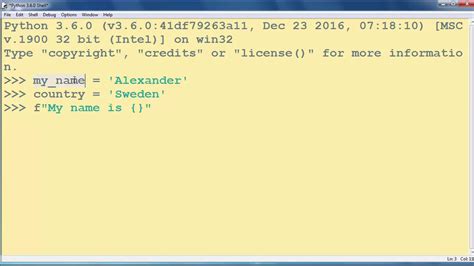If you’re a Python developer, you’ve probably heard of F-Strings. They are a great way to embed variables into strings and simplify your code. However, if you’re not familiar with them, don’t worry. This article will walk you through everything you need to know about using F-Strings with a variable in Python.
One of the advantages of using F-Strings is that they are incredibly easy to read and understand. With this method, you can easily insert variables directly into your string without having to concatenate or format it using the %-style. Additionally, F-Strings allow for a cleaner and more efficient way of executing your code, reducing the risk of errors and offering improved readability for future reference.
This guide will show you how to use F-Strings along with variables in Python with simple examples. By the end of this article, you will have a solid understanding of the topic and be ready to implement it in your own projects. Make sure to follow every step so you can maximize the benefits of using F-Strings and make your programming life much simpler.
So, whether you’re a curious beginner or an experienced developer looking for a refresher on F-Strings, this guide is for you. Stick around and learn how to use this powerful format specifier with a variable in Python, and see just how much it can simplify your coding process.
“How Can I Use F-String With A Variable, Not With A String Literal?” ~ bbaz
Introduction
Python is an open-source programming language that is used extensively for web development, data analysis, artificial intelligence, and many other purposes. One of the crucial aspects of any programming language is string interpolation or variable substitution. Python has provided several ways to format strings over the years, with each new release bringing new features and enhancements. However, in this article, we will focus on F-Strings, which were introduced in Python 3.6.
F-String: What is it?
F-strings are literal string literals that have an f at the beginning and curly braces containing expressions that will be replaced with their values at runtime. The primary purpose of F-Strings is to make it easier to embed variables inside strings.
Using F-String with a Variable in Python
One of the most significant advantages that come with using F-Strings in Python is that they enable developers to embed variables in strings easily. This can be achieved by enclosing the variable name in curly braces within the string. Let us look at an example:
“`pythonname = Johnage = 25print(fMy name is {name} and my age is {age})“`
In this example, we have created two variables – `name` and `age`. We then use these variables’ values to create a string using the F-String syntax. The output of the above code snippet will be `My name is John and my age is 25`.
The Old Way: Using Format Method
Before the introduction of F-strings, developers used the `format()` method to format strings in Python. The `format()` method takes variables as arguments and returns a formatted string. Here’s how to use it:
“`pythonname = Johnage = 25print(My name is {} and my age is {}.format(name, age))“`
The output of the above code snippet is `My name is John and my age is 25`. Although this method works, it isn’t as clean as F-strings when it comes to readability or when you have multiple variables.
The Classic Way: Using % Operator
Another way to format strings in Python is by using the % operator. This method is known as string interpolation (%-formatting). Here’s how we could use this method in our variable example:
“`pythonname = Johnage = 25print(My name is %s and my age is %d % (name,age))“`
Here, `%s` denotes a string, and `%d` denotes a digit/integer. Using this method, we need to specify the data type along with the conversion character.
Comparing F-strings with Other Ways
| Method | Pros | Cons |
|---|---|---|
| F-strings | Easy to read, uses the latest syntax, support string formatting and expressions | Not supported in Python versions before 3.6 |
| Format Method | Supports mixing order of input arguments, used widely, compatibility with legacy versions | Can be difficult to read, needs more space or unnecessary clutter |
| %-formatting | Compatibility, uses c style syntax (useful for C programmers), used widely | Not easy to read, needs to specify type along with conversion character, str/bytes encoding can be troublesome |
Conclusion
In conclusion, F-strings in Python provide an easy way to format and integrate variables inside strings. Its introduction has streamlined string interpolation and has made code more readable and concise. Before you begin using F-strings, it’s essential to understand the other ways of formatting strings, such as the %-formatting and Format Method. The choice of which one to use depends on the developer’s preference, readability, compatibility, and support with the current version of Python.
Thank you for taking the time to learn about using F-String with a Variable in Python! We hope that you now have a solid understanding of how to combine strings and variables in a practical and efficient way. By following the steps outlined in this guide, you’ll be able to easily format your code for readability and improve your productivity.
Remember that F-Strings are a relatively new feature in Python, so not all developers may be familiar with them yet. However, as more and more people begin to streamline their code with F-Strings, it’s likely that they will become a widely used tool in the Python community.
If you have any questions or comments about this guide, please don’t hesitate to reach out to us. We value your feedback and would love to hear your thoughts! Happy coding!
People Also Ask About Using F-String with a Variable in Python: A Quick Guide
Here are some frequently asked questions about using f-string with a variable in Python:
-
What is an f-string?
An f-string is a formatted string literal that allows you to embed expressions inside string literals. It is available in Python 3.6 and higher.
-
How do I use an f-string with a variable?
To use an f-string with a variable, simply place the variable name inside curly braces {} in the string literal.
name = Johnage = 30print(fMy name is {name} and I am {age} years old.) -
Can I use f-string with multiple variables?
Yes, you can use f-string with multiple variables by separating them with commas inside the curly braces {}.
name = Johnage = 30job = developerprint(fMy name is {name}, I am {age} years old, and I work as a {job}.) -
Can I use f-string with expressions?
Yes, you can use f-string with expressions by placing them inside parentheses () inside the curly braces {}.
x = 10y = 20print(fThe sum of {x} and {y} is {x + y}.) -
Can I use f-string with formatted output?
Yes, you can use f-string with formatted output by adding a format specifier after the variable name inside the curly braces {}.
x = 3.14159265print(fPi is approximately {x:.2f}.)