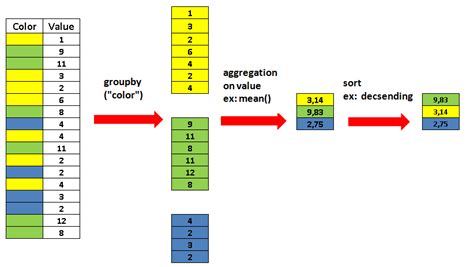Are you struggling with converting Pandas Groupby results to nested JSON? If so, you’re not alone. This can be a challenging task for many data analysts and developers. But fear not, we’ve got you covered. In this article, we’ll walk you through a step-by-step process to convert Pandas Groupby results to nested JSON.
Whether you’re working on a personal project or a professional one, working with JSON is a crucial part of handling and transmitting data. And when it comes to groupby results in Pandas, creating a nested JSON structure becomes even more important. With a well-structured nested JSON, you can efficiently work with and analyze your data, and communicate with different applications.
Don’t let the complexity of Pandas Groupby results and nested JSONs intimidate you. This article is designed to help you break down the process into simple steps that you can easily follow. By the end of this guide, you’ll be able to confidently convert your Pandas Groupby results to nested JSON format.
So, if you want to master the art of converting Pandas Groupby results to nested JSON, keep reading! We promise that by the end of this article, you’ll have all the knowledge and tools you need to create complex nested JSON structures with ease.
“Pandas Groupby To Nested Json” ~ bbaz
Introduction
When working with data, it is often necessary to group data by certain criteria and create a nested JSON file. Pandas is a popular data analysis tool for Python that makes it easy to group data and analyze it. This blog post will explore how to convert pandas groupby results to nested JSON.
What is Pandas Groupby?
Pandas groupby is a function that allows you to group data in a Pandas DataFrame or Series based on one or more columns. Grouping data can be helpful when you need to analyze subsets of data or aggregate data based on certain criteria. For example, you might use groupby to find the average price of a product by category or the total sales by month.
Example of Pandas Groupby
Let’s say we have a DataFrame with sales data that looks like this:
| Product | Category | Sales |
|---|---|---|
| Product A | Category 1 | 100 |
| Product B | Category 2 | 200 |
| Product C | Category 1 | 150 |
| Product D | Category 2 | 50 |
We can group this data by category using the following code:
“`grouped = df.groupby(‘Category’)“`
This creates a GroupBy object, which we can then use to perform operations on the grouped data.
What is Nested JSON?
A nested JSON file is one where objects or arrays are nested within other objects or arrays, creating a hierarchy of data. This can be useful for organizing data in a more structured manner and making it easier to analyze.
Example of Nested JSON
Using the sales data example from earlier, we could create a nested JSON file that looks like this:
“`{ Category 1: [ { Product: Product A, Sales: 100 }, { Product: Product C, Sales: 150 } ], Category 2: [ { Product: Product B, Sales: 200 }, { Product: Product D, Sales: 50 } ]}“`
Here, the categories are the top-level keys, and the products and sales are nested within each category as an array of objects.
How to Convert Pandas Groupby Results to Nested JSON?
Now that we understand what groupby and nested JSON are, let’s explore how to convert pandas groupby results to nested JSON data.
Step 1: Group Data
The first step is to group the data using the groupby function. We will use the sales data example from earlier:
“`grouped = df.groupby(‘Category’)“`
Step 2: Transform Grouped Data to Dictionary
The next step is to transform the grouped data into a dictionary. We can do this using the to_dict() function:
“`grouped_dict = {k: v.to_dict() for k, v in grouped}“`
This creates a dictionary where the keys are the categories and the values are sub-dictionaries of the sales data for each category.
Step 3: Transform Dictionary to Nested JSON
The final step is to transform the dictionary into the nested JSON format we desire. We can do this by iterating over the dictionary and transforming the sub-dictionaries into arrays of objects:
“`result = {}for k, v in grouped_dict.items(): result[k] = [] for key, value in v[‘Sales’].items(): result[k].append({‘Product’: v[‘Product’][key], ‘Sales’: value})“`
This creates the nested JSON file that we want, with categories as top-level keys and arrays of product and sales data nested within each category.
Conclusion
In conclusion, converting pandas groupby results to nested JSON can be a powerful tool for analyzing and organizing data. By following the steps outlined in this blog post, you can easily transform your data into a structured format that is easy to read and analyze.
Opinions
Overall, Pandas is a very useful tool for managing and analyzing data in Python. Its groupby function allows you to easily group data and perform operations on the groups, and the ability to convert the results to nested JSON adds another layer of functionality. However, it is important to note that Pandas can be memory-intensive and may not be the best choice for extremely large datasets. Additionally, while nested JSON can be a useful way to structure data, it may not always be the most efficient or readable format depending on the application.
Dear valued blog visitors,
We hope that our article about ‘Convert Pandas Groupby Results to Nested Json without Title’ was helpful and insightful for you. We understand that the process of handling data can be time-consuming and complicated, which is why we aim to provide easy-to-follow solutions for data manipulation through our blog posts.
In this particular article, we have highlighted the process of converting pandas groupby results to nested JSON without a title. This type of conversion can help you easily structure your data in a way that is more readable and accessible for further analysis or presentation purposes. By following the steps outlined in our article, you can quickly transform your groupby results into a nested JSON format.
Once again, we thank you for choosing to visit our blog and hope that you found our article to be informative. If you have any additional questions or suggestions for future topics, please do not hesitate to contact us. We look forward to continuing to provide valuable content for our readers.
Here are some common questions that people also ask about converting Pandas Groupby results to nested JSON:
-
What is a Pandas Groupby object?
A Pandas Groupby object is an intermediate data structure that is created when we group a DataFrame by one or more columns. It allows us to perform various aggregation functions on the groups, such as sum, count, and mean.
-
Why would I want to convert a Groupby object to nested JSON?
Nested JSON is a popular format for representing hierarchical data structures. If our Groupby object contains multiple levels of grouping, we can represent this structure in JSON by nesting dictionaries within each other. This can be useful for transmitting data between different systems or for visualizing the data in certain applications.
-
How can I convert a Pandas Groupby object to nested JSON?
There are several ways to do this, but one common approach is to use the
to_dict()method of the Groupby object. By specifying theorientparameter as ‘index’, we can create a dictionary where the keys are the unique combinations of the grouping columns and the values are the aggregated data for each group. We can then use a recursive function to traverse the dictionary and convert it to a nested JSON structure. -
Are there any libraries or tools that can help with this conversion?
Yes, there are several Python libraries that provide utilities for converting Pandas data structures to JSON, including
pandas.io.jsonandjson_normalize(). Additionally, some visualization tools, such as D3.js, can automatically convert nested JSON to hierarchical visualizations.