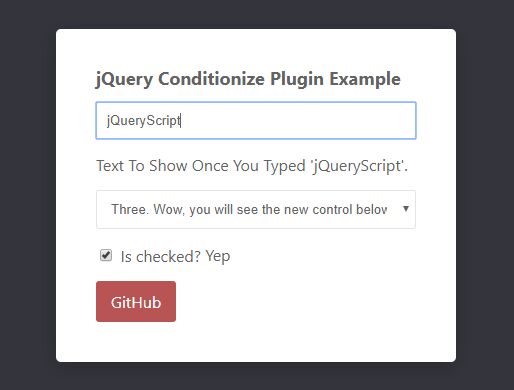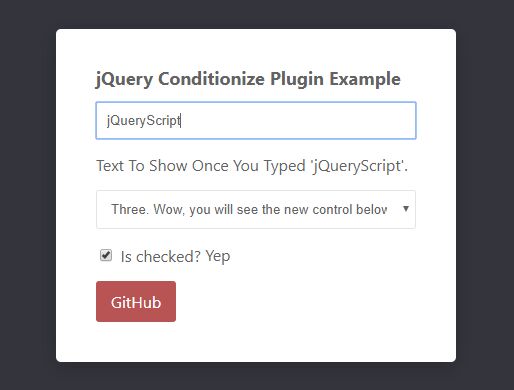This time I will share jQuery Plugin and tutorial about Conditionally Toggle Form Controls Based On Values – Conditionize, hope it will help you in programming stack.
Conditionize is a jQuery plugin that toggles the visibility of form controls based on the value(s) of a form field (input, select, checkbox, etc).
How to use it:
1. Download and place the JavaScript file conditionize.min.js after jQuery library.
2 |
integrity="sha384-tsQFqpEReu7ZLhBV2VZlAu7zcOV+rXbYlF2cqB8txI/8aZajjp4Bqd+V6D5IgvKT" |
3 |
crossorigin="anonymous"></script> |
4 |
<script src="dist/conditionize.min.js"></script> |
2. Apply the condition logic to form controls using the data-cond attribute as follows:
01 |
<form class="example" action="#"> |
03 |
<input type="text" name="text-control" placeholder="Type 'jQueryScript'"> |
05 |
<div data-cond="[name=text-control] == jQueryScript">Text To Show Once You Typed 'jQueryScript'.</div> |
07 |
<select name="select-control"> |
08 |
<option value="1">One</option> |
09 |
<option value="2">Two</option> |
10 |
<option value="3">Three. Wow, you will see the new control below...</option> |
13 |
<div data-cond="[name=select-control] == 3"> |
15 |
<input type="checkbox" name="checkbox-control"> |
18 |
<span data-cond="[name=checkbox-control] != true">Nope</span> |
19 |
<span data-cond="[name=checkbox-control]">Yep</span> |
24 |
<div data-cond="[name=select-control] == 3 && [name=checkbox-control] == true"> |
3. Hide the conditional form fields on page load.
4. Call the function on the form and done.
3 |
$('.example').conditionize(); |
5. Customize the default selector & attribute:
1 |
$('.example').conditionize({ |
2 |
selector: '[data-cond]', |
3 |
conditionAttr: 'data-cond' |
6. Specify how often to check the condition logic.
1 |
$('.example').conditionize({ |
7. Customize the toggle function.
1 |
$('.example').conditionize({ |
8. Event handlers.
01 |
$('.example').conditionize({ |
Changelog:
v1.0.5 (2020-05-30)
v1.0.4 (2020-01-21)
v1.0.3 (2019-11-22)
v1.0.2 (2019-11-04)
- removed rafl usage (causes bugs in Visual Portfolio when no tab active)
v1.0.1 (2018-11-13)
- fixed usage of global $ variable, use jQuery instead
This awesome jQuery plugin is developed by nk-o. For more Advanced Usages, please check the demo page or visit the official website.