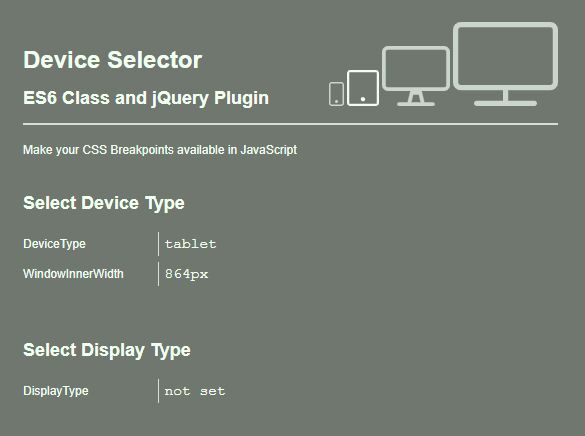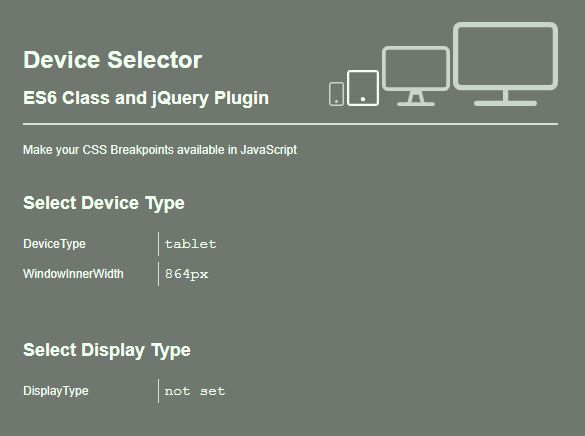This time I will share jQuery Plugin and tutorial about Auto Pass CSS Breakpoints To JavaScript – js.device.selector, hope it will help you in programming stack.
js.device.selector is a JavaScript plugin that detects the device/display type (mobile, tablet, desktop, large-desktop, retina) of a browser and automatically passes the breakpoints defined in the CSS to the JavaScript.
How to use it:
1. Include the minified version of the js.device.selector plugin after jQuery.
1 |
<script src="/path/to/jquery.js"></script> |
2 |
<script src="/path/to/jquery.device.selector.js"></script> |
2. Create the HTML for the device selector.
1 |
<div data-device-selector> |
2 |
<div data-device-selector-item data-device-selector-devicetype="mobile"></div> |
3 |
<div data-device-selector-item data-device-selector-devicetype="tablet"></div> |
4 |
<div data-device-selector-item data-device-selector-devicetype="desktop"></div> |
5 |
<div data-device-selector-item data-device-selector-devicetype="large-desktop"></div> |
6 |
<div data-device-selector-item data-device-selector-displaytype="retina"></div> |
3. Define the breakpoints in the CSS media queries.
01 |
[data-device-selector-item] { |
06 |
only screen and (max-width: 768px) { |
07 |
[data-device-selector-devicetype="mobile"] { |
08 |
display: block !important; |
13 |
only screen and (min-width: 769px) and (max-width: 960px) { |
14 |
[data-device-selector-devicetype="tablet"] { |
15 |
display: block !important; |
20 |
only screen and (min-width: 961px) and (max-width: 1200px) { |
21 |
[data-device-selector-devicetype="desktop"] { |
22 |
display: block !important; |
27 |
only screen and (min-width: 1201px) { |
28 |
[data-device-selector-devicetype="large-desktop"] { |
29 |
display: block !important; |
34 |
only screen and (-webkit-min-device-pixel-ratio: 2), |
35 |
only screen and ( min--moz-device-pixel-ratio: 2), |
36 |
only screen and ( -o-min-device-pixel-ratio: 2/1), |
37 |
only screen and ( min-device-pixel-ratio: 2), |
38 |
only screen and ( min-resolution: 192dpi), |
39 |
only screen and ( min-resolution: 2dppx) { |
40 |
[data-device-selector-displaytype="retina"] { |
41 |
display: block !important; |
4. Initailize the js.device.selector plugin.
5. Get the current device type: mobile || tablet || desktop || large-desktop.
1 |
console.log($.fn.deviceSelector.getDeviceType()); |
6. Get the current display type: retina || undefined.
1 |
console.log($.fn.deviceSelector.getDisplayType()); |
7. The DeviceSelector options.
- selector: The DeviceSelector selector options.
- selector.name: The DeviceSelector selector name for initialisation.
- selector.items: The DeviceSelector selector items for initialisation.
- selector.items.name: The DeviceSelector selector items name for initialisation.
f
- selector.parent: The DeviceSelector selector parent for initialisation.
- selector.parent.name: The DeviceSelector selector parent name for initialisation.
- device: The DeviceSelector device type options.
- device.selector: The DeviceSelector device type selector for initialisation.
- device.selector.name: The DeviceSelector device type selector name for initialisation.
- display: The DeviceSelector display type options.
- display.selector: The DeviceSelector display type selector for initialisation.
- display.selector.name: The DeviceSelector display type selector name for initialisation.
03 |
"name": ".namespace__m-device-selector", |
08 |
"name": ".namespace__m-device-selector__item", |
13 |
"name": "data-ds-devicetype", |