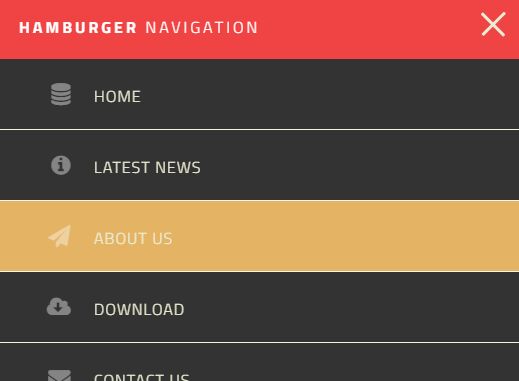This time I will share jQuery Plugin and tutorial about Basic Hamburger Navigation Menu With jQuery And CSS/CSS3, hope it will help you in programming stack.
A simple, lightweight, responsive, jQuery/CSS based Hamburger Navigation system that automatically converts the normal site menu into a toggleable, mobile-friendly dropdown menu on small screens. Powered by CSS3 flexbox model and several animation properties (transition, transform).
How to use it:
1. Create the navigation menu with a hamburger toggle for your website.
01 |
<nav class="site-nav"> |
03 |
<div class="menu-toggle"> |
04 |
<div class="hamburger"></div> |
07 |
<ul class="open desktop"> |
08 |
<li><a href="#!">Home</a></li> |
09 |
<li><a href="#!">Latest News</a></li> |
10 |
<li><a href="#!">About us</a></li> |
11 |
<li><a href="#!">Download Plugin</a></li> |
12 |
<li><a href="#!">Contact us</a></li> |
2. The basic CSS styles for the hamburger navigation.
08 |
flex-direction: column; |
09 |
list-style-type: none; |
20 |
nav li { border-bottom: 1px solid #f6f4e2; } |
22 |
nav li:last-child { border-bottom: none; } |
28 |
padding: 1.5em 4em 1.5em 3em; |
29 |
text-transform: uppercase; |
30 |
text-decoration: none; |
33 |
nav a:hover, nav a:focus { background: #E4B363; } |
40 |
color: rgba(255,255,255,.4); |
3. The CSS styles for menu toggle
09 |
.hamburger, .hamburger::before, .hamburger::after { |
16 |
-webkit-transition: all ease-in-out 350ms; |
17 |
transition: all ease-in-out 350ms; |
21 |
-webkit-transform: translateY(-7px); |
22 |
transform: translateY(-7px); |
26 |
-webkit-transform: translateY(4px); |
27 |
transform: translateY(4px); |
31 |
-webkit-transform: rotate(45deg); |
32 |
transform: rotate(45deg); |
35 |
.open .hamburger::before { display: none; } |
37 |
.open .hamburger::after { |
38 |
-webkit-transform: translateY(-1px) rotate(-90deg); |
39 |
transform: translateY(-1px) rotate(-90deg); |
4. The CSS styles for the hamburger navigation on desktop (screen width > 780px).
01 |
@media (min-width: 780px) { |
03 |
.menu-toggle { display: none; } |
|
source : jqueryscript.net