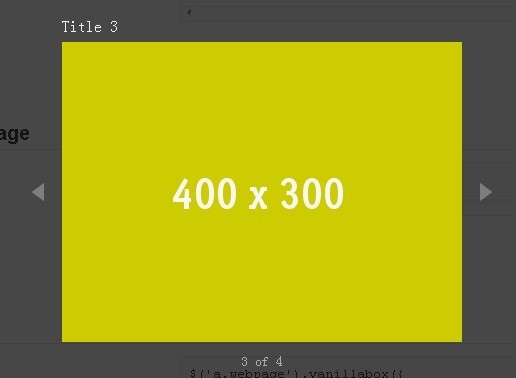This time I will share jQuery Plugin and tutorial about Modern and Flexible jQuery Lightbox Plugin – Vanillabox, hope it will help you in programming stack.
Vanillabox is a simple jQuery plugin for creating clean and skinable lightbox effects with a little bit codes.
Features:
- Small and easy to use
- Supports images, grouped images, web page, iframe, etc
- Keyboard and arrows navigation
- Closeable fullscreen overlay
- Flexible and responsive design for desktop and mobile
- Free for personal and commercial use.
- 4 pre-defined themes: bitter, bitter frame, sweet and sweet frame
Basic Usage:
1. Include the jQuery javascript library and jQuery Vanillabox plugin on your web page
2 |
<script type="text/javascript" src="vanillabox/vanillabox.js"></script> |
2. Include a theme css file on the web page
1 |
<link rel="stylesheet" href="vanillabox/theme/bitter/vanillabox.css"> |
3. Create a group of images
1 |
<ul id="grouped-image-list"> |
2 |
<li><a href="1.jpg" title="Title 1">Image 1</a></li> |
3 |
<li><a href="2.jpg" title="Title 2">Image 2</a></li> |
4 |
<li><a href="3.jpg" title="Title 3">Image 3</a></li> |
5 |
<li><a href="4.jpg" title="Title 4">Image 4</a></li> |
4. The javascript. (With default options)
1 |
$('#grouped-image-list a').vanillabox(); |
5. Options
01 |
$('#grouped-image-list a').vanillabox({ |
Basic Usage:
v0.1.7 (2015-10-27)
- Fixed iframe content that requires fullscreen
- Adopted modern JavaScript syntax
2015-10-26
- Add ‘allowfullscreen’ attribute to iframe element
2014-05-31
2014-05-22
- Add ‘dispose’ option and fix related bugs
v0.1.4 (2013-12-13)
- Add adjustToWindow option
v0.1.1 (2013-12-01)
- Fixed a bug of event handling
This awesome jQuery plugin is developed by cocopon. For more Advanced Usages, please check the demo page or visit the official website.