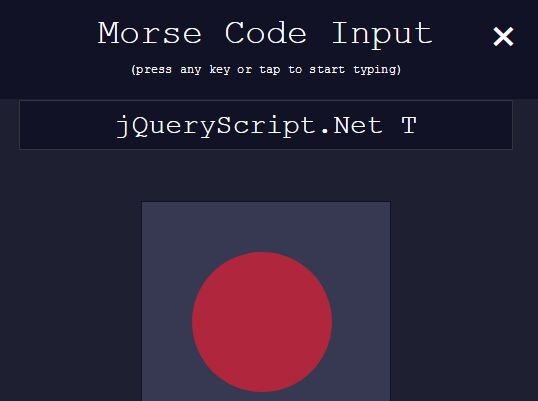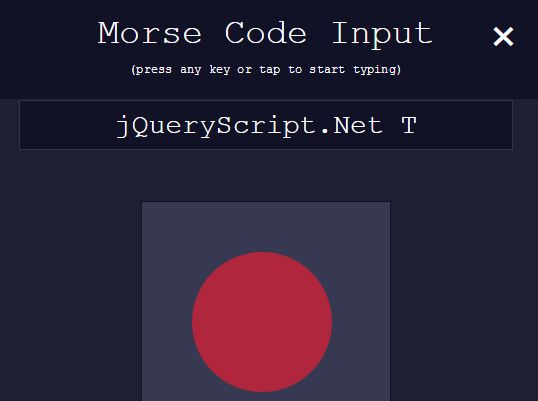This time I will share jQuery Plugin and tutorial about Morse Code Input For Text Field – jQuery morseCodeInput.js, hope it will help you in programming stack.
| File Size: | 5.49 KB |
|---|---|
| Views Total: | 341 |
| Last Update: | |
| Publish Date: | |
| Official Website: | Go to website |
| License: | MIT |
morseCodeInput.js is a funny jQuery plugin which allows the users to type text information in an input field using Morse Code.
How to use it:
1. Include the jQuery library, morse-code-input.css and morse-code-input.js on the html page.
1 |
<link rel="stylesheet" href="morse-code-input.css"> |
2 |
<script src="jquery.min.js"></script> |
3 |
<script src="jquery.morseCodeInput.js"></script> |
2. Call the function on the target input field and done.
1 |
$("input").morseCodeInput(); |
3. Default plugin configuration options.
01 |
$("input").morseCodeInput({ |
02 |
dot_duration: 100, |
03 |
input_started: false, |
04 |
input_value: '', |
05 |
text_value: '', |
06 |
short_gap_timer: null, |
07 |
active_element: null, |
08 |
down_<a href="https://www.jqueryscript.net/time-clock/">date</a>: null, |
09 |
up_date: null, |
10 |
down_timer: null, |
11 |
}); |
4. You are also allowed to override the default Morse code letters and numerals.
1 |
$("input").morseCodeInput({ |
2 |
_code: {".-": "A","-...": "B","-.-.": "C","-..": "D",".": "E","..-.": "F","--.": "G","....": "H","..": "I",".---": "J","-.-": "K",".-..": "L","--": "M","-.": "N","---": "O",".--.": "P","--.-": "Q",".-.": "R","...": "S","-": "T","..-": "U","...-": "V",".--": "W","-..-": "X","-.--": "Y","--..": "Z","-----": "0",".----": "1","..---": "2","...--": "3","....-": "4",".....": "5","-....": "6","--...": "7","---..": "8", "----.": "9", ".-.-.-": ".", "--..--": ",", "..--..": "?", ".----.": "'", "-..-.": "/", "-.--.": "(", "-.--.-": ")", ".-...": "&", "---...": ":", "-.-.-.": ";", "-...-": "=", ".-.-.": "+", "-....-": "-", "..--.-": "-", ".-..-.": """
|