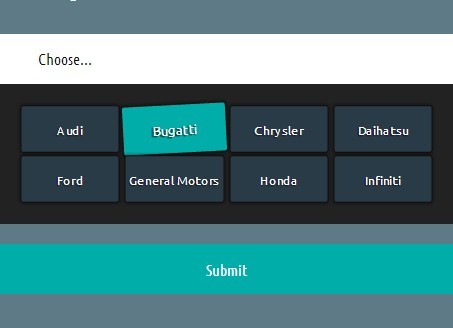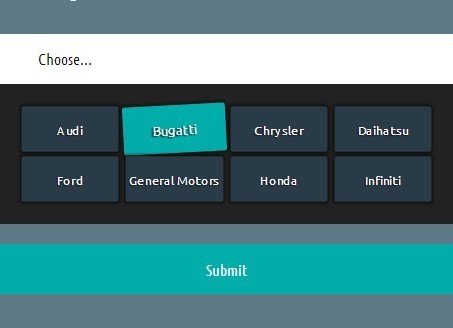This time I will share jQuery Plugin and tutorial about Multi Column Dropdown Box with jQuery and CSS3 – Multi Column Select, hope it will help you in programming stack.
A small and simple jQuery plugin that turns the standard select list into a multi-column dropdown box with CSS3 transitions and transforms.
How to use it:
1. Add the required Multi-Column-Select.css to the head section of your web page.
1 |
Multi-Column-Select.<link rel="stylesheet" href="Multi-Column-Select/Multi-Column-Select.css"> |
2. Add the jQuery javascript library and the jQuery Multi Column Select plugin to the footer of your web page.
1 |
<script src="//ajax.googleapis.com/ajax/libs/jquery/1.11.1/jquery.min.js"></script> |
2 |
<script src="Multi-Column-Select/Multi-Column-Select.js"></script> |
3. Wrap the standard select list into a container element.
3 |
<option value="Audi">Audi</option> |
4 |
<option value="Bugatti">Bugatti</option> |
5 |
<option value="Chrysler">Chrysler</option> |
5. Call the plugin with options on the container element you created.
01 |
$(document).ready(function(){ |
02 |
$('.demo').MultiColumnSelect({ |
14 |
openmenuClass: 'mcs-open', |
17 |
openmenuText: 'Choose An Option', |
23 |
containerClass: 'mcs-container', |
26 |
itemClass: 'mcs-item', |
Change log:
2016-04-10
2015-07-22
2015-03-13
2014-07-09
This awesome jQuery plugin is developed by djsmithme. For more Advanced Usages, please check the demo page or visit the official website.