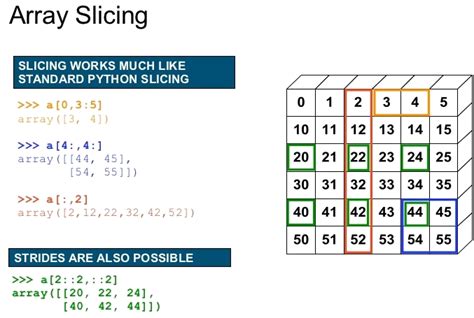Do you ever find yourself struggling with flattening large Python numpy arrays quickly and efficiently? Look no further because we have the solution for you! In this article, we will teach you the most efficient way to flatten numpy arrays using Python!
If you’re dealing with data sets that contain multiple levels of nested arrays, the process of flattening can be time-consuming and complicated. However, by utilizing the power of Python’s built-in libraries such as NumPy, we can make the process much simpler and quicker than ever before.
Our approach is designed to flatten the numpy array without any unnecessary steps or loops, resulting in an optimum runtime performance. So whether you’re a beginner or a seasoned pro, this is the right article for you. We’ll walk you through each step and provide detailed explanations so that you can understand the process thoroughly!
So if you want to learn how to flatten numpy arrays using Python efficiently, join us on this journey and read our informative article until the end. By the end of this article, you will have a solid understanding of the method and how you can incorporate it into your own projects, making it easier than ever to manipulate nested arrays.
“Flattening A List Of Numpy Arrays?” ~ bbaz
Introduction
Numpy is one of the most commonly used libraries in Python for performing numerical computations. It is a powerful and convenient tool that allows us to work with large multi-dimensional arrays and perform various operations on them. One common operation we might need to perform is flattening arrays. In this article, we will explore some efficient ways to flatten numpy arrays in Python.
What is flattening?
Flattening is the process of converting a multi-dimensional array into a one-dimensional array. This can be useful when we want to perform operations that require a one-dimensional input, or when we want to create a flattened representation of our data.
Using the ravel() method
One of the simplest and most efficient ways to flatten a numpy array is to use the ravel() method. This method returns a one-dimensional array that contains the same elements as the input array, but in a flattened order.
Example:
“`import numpy as nparr = np.array([[1, 2, 3], [4, 5, 6]])flattened_arr = arr.ravel()print(flattened_arr)“`Output:“`[1 2 3 4 5 6]“`
Using the flatten() method
The flatten() method is another way to flatten an array in numpy. This method also returns a one-dimensional array, but it always returns a copy of the input array, even if the input array is already one-dimensional.
Example:
“`import numpy as nparr = np.array([[1, 2, 3], [4, 5, 6]])flattened_arr = arr.flatten()print(flattened_arr)“`Output:“`[1 2 3 4 5 6]“`
Using the reshape() method
The reshape() method can also be used to flatten an array in numpy. This method allows us to specify the shape of the output array, which can be useful if we need more control over the output.
Example:
“`import numpy as nparr = np.array([[1, 2, 3], [4, 5, 6]])flattened_arr = arr.reshape(-1)print(flattened_arr)“`Output:“`[1 2 3 4 5 6]“`
Comparison between ravel(), flatten(), and reshape()
Here is a comparison table between the three methods we discussed:
| Method | Input array | Returns copy? | Output shape |
|---|---|---|---|
| ravel() | Any | No | Flattened |
| flatten() | Any | Yes | Flattened |
| reshape() | Any | No | User-specified |
As we can see from the comparison table, ravel() and flatten() methods are very similar in the output they produce, but flatten() always returns a copy of the input array regardless of its shape. The reshape() method allows us to specify the shape of the output, which can be useful if we need more control over the output.
Conclusion
Flattening numpy arrays is a common task in data analysis and machine learning applications. In this article, we have seen three efficient ways to flatten numpy arrays in Python – ravel(), flatten(), and reshape(). Depending on your use case, you can choose the method that suits your needs best.
Personally, I prefer to use the ravel() method because it is simple and efficient, and it does not create a copy of the input array.
Thank you for taking the time to read about how to efficiently flatten Numpy arrays using Python. We hope that you found this article useful and informative. As you may already know, flattening an array refers to reshaping it into a one-dimensional array or a 1D vector.
One of the reasons why flattening arrays is important is that many machine learning algorithms require input data to be in the form of a 1D vector, making it easier for computations. The NumPy library in Python provides several tools that make flattening arrays an effortless process.
With the different techniques outlined in this article, you will be able to efficiently flatten your numpy arrays by choosing the appropriate method based on your specific needs. By mastering these techniques, you will be well-equipped to deal with complex tasks requiring the use of numpy arrays in machine learning projects or data science tasks.
We hope that you found this article insightful and encourage you to implement the techniques discussed in this article – we are confident that you’ll find them to be incredibly useful. Thank you once again for reading, and we hope to see you again in future articles.
People also ask about Efficiently Flatten Numpy Arrays Using Python:
-
What is numpy in Python?
Numpy is a Python package used for scientific computing. It provides support for large, multi-dimensional arrays and matrices, along with a large library of mathematical functions to operate on these arrays.
-
What does it mean to flatten an array?
Flattening an array means converting a multi-dimensional array into a one-dimensional array. This is useful when you want to convert data from a format that is difficult to work with, such as images or video frames, into a more manageable format.
-
How do you flatten a numpy array?
You can flatten a numpy array using the ravel() method, which returns a flattened copy of the array. Alternatively, you can use the flatten() method, which also returns a flattened copy of the array, but with some performance trade-offs.
-
What is the difference between ravel() and flatten()?
The main difference between ravel() and flatten() is that ravel() returns a view of the original array whenever possible, while flatten() always returns a copy of the array. This means that ravel() can be faster and use less memory than flatten(), especially for large arrays.
-
How can you efficiently flatten a numpy array?
To efficiently flatten a numpy array, you can use the ravel() method, which is faster and uses less memory than flatten(). Additionally, you can use the np.concatenate() method to combine multiple arrays into a single flattened array.