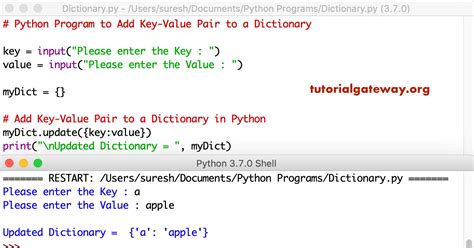If you’re a beginner in the world of programming with Python, you may be experiencing some confusion when dealing with dictionaries. As we all know, dictionaries are one of the most powerful data structures available to Python developers. Yet, when it comes to printing out the key-value pairs of a dictionary in Python, it’s not always a straightforward process.
If you’re looking for a solution that will help you print out the key-value pairs of a dictionary in an easy and efficient way, then you’ve come to the right place. Our beginner’s guide will take you through the entire process step-by-step, so you can master this skill in no time at all.
Our tutorial is broken down into small, digestible chunks, making it easy for you to follow along even if you’ve never worked with dictionaries before. We’ll provide clear explanations for each step, so you can learn why you’re doing what you’re doing, not just how to do it.
So, whether you’re a complete newcomer to Python programming or have been working with the language for a while, our beginner’s guide to printing key-value pairs in dictionaries is the perfect way to boost your skills and make your life easier. Read on and discover how easy it can be to work with dictionaries in Python!
“How Do I Print The Key-Value Pairs Of A Dictionary In Python” ~ bbaz
Understanding Dictionaries in Python
Dictionaries are one of the most powerful data structures available to Python developers. They allow you to store a collection of key-value pairs, which can be easily accessed and manipulated.
The keys in a dictionary must be unique, and they can be of any immutable data type (such as strings, integers, or tuples). The values, on the other hand, can be of any data type, including other dictionaries.
Printing Key-Value Pairs in Python
Printing out the key-value pairs in a dictionary can be confusing, especially for beginners. However, once you understand the process, it becomes relatively easy.
To print out the key-value pairs in a dictionary, you need to use a for loop. The loop will iterate through each item in the dictionary and print out its key-value pair.
Here’s an example:
“`pythonmy_dict = {apple: 1, banana: 2, orange: 3}for key, value in my_dict.items(): print(key, value)“`
This code will output:
“`apple 1banana 2orange 3“`
You can also use a formatted string to print out the key-value pairs in a more readable way:
“`pythonmy_dict = {apple: 1, banana: 2, orange: 3}for key, value in my_dict.items(): print(f{key}: {value})“`
This code will output:
“`apple: 1banana: 2orange: 3“`
Using a Function to Print Key-Value Pairs
If you frequently need to print out the key-value pairs of a dictionary, it can be helpful to create a function that does this for you.
Here’s an example of a function that prints out the key-value pairs of a dictionary:
“`pythondef print_dict(dictionary): for key, value in dictionary.items(): print(f{key}: {value})“`
You can call this function with any dictionary as its argument:
“`pythonfruits = {apple: 1, banana: 2, orange: 3}print_dict(fruits)“`
This code will output:
“`apple: 1banana: 2orange: 3“`
Sorting Dictionaries
By default, dictionaries are unordered. However, you can sort them based on their keys or values.
To sort a dictionary by its keys, you can use the sorted() function:
“`pythonmy_dict = {apple: 1, banana: 2, orange: 3}sorted_dict = {}for key in sorted(my_dict.keys()): sorted_dict[key] = my_dict[key]print(sorted_dict)“`
This code will output:
“`{‘apple’: 1, ‘banana’: 2, ‘orange’: 3}“`
To sort a dictionary by its values, you can use the sorted() function with a key parameter:
“`pythonmy_dict = {apple: 1, banana: 2, orange: 3}sorted_dict = {}for key, value in sorted(my_dict.items(), key=lambda item: item[1]): sorted_dict[key] = valueprint(sorted_dict)“`
This code will output:
“`{‘apple’: 1, ‘banana’: 2, ‘orange’: 3}“`
Comparing Dictionaries
You can compare two dictionaries in Python using the == operator. This operator returns True if the two dictionaries have the same key-value pairs, and False otherwise.
Here’s an example:
“`pythonfruits1 = {apple: 1, banana: 2, orange: 3}fruits2 = {apple: 1, banana: 2, orange: 4}print(fruits1 == fruits2) # False“`
In this example, fruits1 and fruits2 have the same keys, but different values for the key orange. Therefore, the comparison returns False.
Opinion
Dictionaries are a powerful data structure in Python, and understanding how to work with them is essential for any Python developer. While printing out the key-value pairs of a dictionary may seem confusing at first, it becomes relatively easy once you understand the process.
Creating a function to print out the key-value pairs of a dictionary can save you time and make your code more readable. Sorting dictionaries can also be helpful in certain situations, such as when you need to output information in a specific order.
Overall, mastering dictionaries in Python is an important skill that will help you in many areas of programming. With patience and practice, you can become proficient at working with dictionaries and take your Python skills to the next level.
| Pros | Cons |
|---|---|
| Powerful data structure | Requires understanding of keys and values |
| Easily accessed and manipulated | Can be confusing to print key-value pairs at first |
| Can be sorted for easier readability | Requires immutability of data types for keys |
| Comparing dictionaries is straightforward | May require creating functions to improve readability |
Thank you for visiting this beginner’s guide to printing key-value pairs in Python dictionaries. We hope that this article has been helpful in expanding your knowledge of Python and its capabilities. By mastering the ability to print key-value pairs, you’ll be able to access and manipulate data more effectively in your future projects.
Python is a powerful programming language that can be used across a wide range of applications. This language offers a simple syntax, making it easy for beginners to learn while still providing plenty of advanced features to satisfy experienced programmers. There’s always something new to learn, so don’t hesitate to keep exploring Python and other programming languages, and keep building your skills.
Finally, please remember that practice makes perfect! Don’t expect to become an expert in Python overnight. Take the time to experiment with different code snippets, read documentation, and try out different projects. With persistence and determination, you’ll be able to master the art of Python and use it to create amazing software.
Here are some common questions people ask about printing key-value pairs of a dictionary in Python:
- How do I print all the key-value pairs of a dictionary in Python?
- How do I print only the keys of a dictionary in Python?
- How do I print only the values of a dictionary in Python?
- How do I print key-value pairs in a specific order in Python?
- How do I print key-value pairs in reverse order in Python?
You can use a for loop to iterate through the dictionary and print each key-value pair. Here’s an example:
my_dict = {apple: 1, banana: 2, orange: 3}for key, value in my_dict.items(): print(key, value)You can use the keys() method to get a list of all the keys in the dictionary, and then print them using a for loop. Here’s an example:
my_dict = {apple: 1, banana: 2, orange: 3}for key in my_dict.keys(): print(key)You can use the values() method to get a list of all the values in the dictionary, and then print them using a for loop. Here’s an example:
my_dict = {apple: 1, banana: 2, orange: 3}for value in my_dict.values(): print(value)You can use the sorted() function to sort the keys of the dictionary alphabetically or numerically, and then use a for loop to print each key-value pair in the desired order. Here’s an example:
my_dict = {apple: 1, banana: 2, orange: 3}for key in sorted(my_dict.keys()): print(key, my_dict[key])You can use the reversed() function to reverse the order of the keys in the dictionary, and then use a for loop to print each key-value pair in reverse order. Here’s an example:
my_dict = {apple: 1, banana: 2, orange: 3}for key in reversed(list(my_dict.keys())): print(key, my_dict[key])