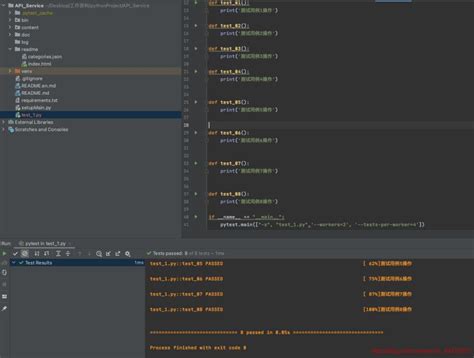Efficiently Mocking Imports in Pytest is one of the essential skills for any Python developers who want to perform effective testing. If you’re looking to streamline your testing process and reduce repetitive tasks, then learning how to easily mock imports with Pytest is the solution you need.In this article, we’ll show you some straightforward and efficient ways of using the Pytest-mock library to mock your imports quickly, allowing for smoother testing. You’ll learn how to use different techniques like monkeypatching, autospec, and fixture based approaches, alongwith the pros and cons for each method.By the end of this article, you’ll be able to take advantage of these techniques to write better tests that are easier to maintain, and get a deeper understanding of the testing best practices. So, whether you’re new to Pytest or an experienced developer looking to improve your testing skills, read on to find out how you can efficiently mock imports in Pytest!
“Mocking A Module Import In Pytest” ~ bbaz
Introduction
Python is a high-level, dynamically-typed programming language that supports various styles of programming, including object-oriented, procedural, functional, and even aspect-oriented programming. Pytest is a popular testing framework for Python that provides clean and simple assertions, fixtures, and test discovery. One of the challenges in unit testing is mocking imports or dependencies within the code.
What is Mocking?
Mocking is a technique of creating fake objects that mimic the behavior of real ones. In unit testing, this can be very useful when testing code that depends on external modules or libraries. Mocking allows us to replace the dependencies with fake versions that we can control and manipulate in a controlled way during testing.
Why Efficiently Mock Imports in Pytest?
Efficiently mocking imports in pytest can make your testing experience smoother and less painful. It can help you write more readable and maintainable tests, and reduce the time it takes to test complex and interconnected systems. Additionally, it can isolate parts of your codebase from one another, making it easier to debug and fix issues.
Strategies for Mocking Imports in Pytest
There are several strategies you can use for efficiently mocking imports in pytest:
Monkey Patching
Monkey patching is the act of replacing or modifying code at runtime, typically for the purposes of testing or debugging. In pytest, monkeypatch is a built-in fixture that allows you to replace attributes, functions, and classes in modules you depend on. This can be useful when testing code that depends on external services or databases.
Dependency Injection
Dependency injection is a technique where a class or method accepts dependencies as arguments rather than instantiating them itself. This makes it easier to mock these dependencies during testing, as you can simply pass in fake versions of the dependencies rather than relying on the real ones.
Context Managers
Context managers are a powerful and flexible way to manage resources in Python. They allow you to define code that runs before and after a block of code, which can be useful when mocking imports during testing.
Subclassing
Subclassing is a technique where you create a new class that inherits from an existing one and overrides or adds new behavior. This can be useful when testing code that depends on complex classes or objects.
Comparison Table
| Technique | Pros | Cons || ————- |:————-:| —–:|| Monkey Patching | Easy to use, quick to implement | Can lead to unexpected behavior || Dependency Injection | Provides clear separation of concerns, easy to test | Can be more verbose and require more setup || Context Managers | Useful for managing resources, flexible | Can be more complex and require more setup || Subclassing | Allows for more fine-grained control, more reusable | Can require significant amounts of setup |
Opinion
In my opinion, the most efficient strategy for mocking imports in pytest will depend on your specific situation and goals. Each of the techniques listed above has its own pros and cons, and the best choice will depend on factors such as the complexity of the code being tested, the importance of maintainability and readability, and the overall goals of the testing effort. It’s important to carefully consider these factors before choosing a strategy for mocking imports in pytest, and to continually evaluate and adjust your approach as needed.
Thank you for visiting this blog post on efficiently mocking imports in Pytest for smoother testing. We hope that the information provided here has helped you in your journey towards better, more efficient testing practices using Python.
Mocking imports can be a powerful tool in your testing arsenal, allowing you to isolate and test specific components of your code without having to depend on external dependencies. With Pytest, this process becomes even simpler and more streamlined, allowing you to quickly and easily mock out a variety of imports for more efficient and effective testing.
Whether you are a seasoned Python developer or just getting started with the language, mastering the art of effectively mocking imports in Pytest is an essential skill that can help you write cleaner, more error-free code. By taking advantage of the tools and techniques outlined in this blog post, you can improve your testing practices, save time and effort, and ultimately build better, more reliable applications.
People also ask about Efficiently Mock Imports in Pytest for Smoother Testing:
- What is mocking in Python?
- Why should I mock imports in my Pytest tests?
- How do I efficiently mock imports in Pytest?
- What are some best practices for mocking imports in Pytest?
Mocking is a technique used to replace real objects with fake objects in order to test code in isolation. In Python, the unittest.mock module provides tools for mocking objects and functions.
Mocking imports can help you isolate and test specific parts of your code without depending on external libraries or services. This can make your tests faster, more reliable, and easier to maintain.
There are several ways to mock imports in Pytest, including using the built-in mocker fixture, creating custom fixtures, and using third-party libraries like pytest-mock. To efficiently mock imports, you should carefully design your test cases to only mock what is necessary, and use context managers or decorators to ensure that mocks are cleaned up properly.
Some best practices for mocking imports in Pytest include:
- Only mock what is necessary to test the specific functionality you are interested in.
- Use context managers or decorators to ensure that mocks are cleaned up properly.
- Create reusable fixtures or helper functions to simplify the process of mocking imports across multiple test cases.
- Consider using third-party libraries like pytest-mock to simplify the process of mocking imports.
- Be careful not to overuse mocking, as it can create brittle tests that break easily if the implementation changes.
Yes, there are some limitations to mocking imports in Pytest. For example, if you are testing code that relies heavily on external libraries or services, it may be difficult or impossible to fully isolate your code from these dependencies. Additionally, mocking can sometimes lead to tests that are too tightly coupled to the implementation details of your code, making them brittle and difficult to maintain.