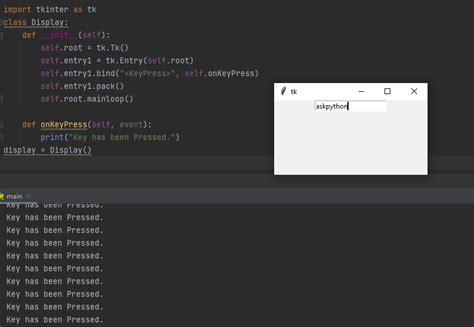Are you tired of writing endless lines of code just to bind functions with arguments to your Tkinter widgets? Well, the good news is that there’s a way to do it effortlessly.
Discover the magic of lambda functions and how they can simplify your code. With lambda functions, you can create small anonymous functions that can take any number of arguments and return a value. This makes it easy for you to bind functions with arguments to your Tkinter widgets without having to write separate functions for each widget.
In this article, we’ll show you step-by-step how to use lambda functions to effortlessly bind functions with arguments to your Tkinter widgets. Whether you’re a beginner or a seasoned programmer, this article is a must-read for anyone looking to improve their code efficiency and streamline their development process.
Stop struggling with complex and bulky code and start enjoying the incredibly simplified and efficient coding process. So what are you waiting for? Read on and discover how you can effortlessly bind functions with arguments to your Tkinter widgets.
“Tkinter Binding A Function With Arguments To A Widget” ~ bbaz
Introduction
TKinter is a widely-used Python library for creating graphical user interfaces (GUIs). One of the most important features of any GUI is user interaction. Therefore, binding functions to Tkinter widgets is a critical aspect of GUI programming.In this article, we will explore how to bind functions with arguments to Tkinter widgets. We will look at the traditional way of doing this and a new, more effortless way of achieving this goal.
Traditional Method: Binding Functions to Tkinter Widgets
Traditionally, to bind functions to Tkinter widgets, you need to create a function and pass it as an argument to the Widget’s `command` parameter. For example:“`pythonfrom tkinter import *def my_function(): print(Button Clicked)root = Tk()button = Button(root, text=Click me, command=my_function)button.pack()root.mainloop()“`This results in a button that, when clicked, prints Button Clicked on the console.
The Problem with Traditional Binding
The above code works fine when binding a single function to a single widget without any arguments. However, things get complicated when you have multiple widgets that need to be bound to multiple functions with different arguments. In such a scenario, you have to create a separate function for each widget and pass its associated argument(s) to it.For example:“`pythonfrom tkinter import *def my_function(arg): print(arg)root = Tk()button_one = Button(root, text=Button 1, command=lambda: my_function(Button 1 clicked))button_two = Button(root, text=Button 2, command=lambda: my_function(Button 2 clicked))button_one.pack()button_two.pack()root.mainloop()“`Here, we created two separate functions, one for each button, and passed the associated argument to each function through a lambda function.
Effortlessly Binding Functions with Arguments to Tkinter Widgets
Thankfully, there is a more effortless way of binding functions with arguments to Tkinter widgets. This method involves using the `partial` method from the `functools` library.
Using the Partial Method from the Functools Library
The `partial` method allows you to create a new function with a fixed set of arguments that can then be passed to the widget’s command parameter. Let’s look at an example:“`pythonfrom tkinter import *from functools import partialdef my_function(a, b): print(a, b)root = Tk()button = Button(root, text=Click me, command=partial(my_function, Hello, World))button.pack()root.mainloop()“`Here, we used the `partial` method to create a new function with `a` and `b` fixed arguments. When the button is clicked, this function is executed with the pre-defined arguments.
The Advantages of Using Partial Method
Using the `partial` method offers several advantages over the traditional method:1. You do not need to create separate functions for each widget.2. You do not need to pass lambda functions to associate the correct arguments with each function.3. You can easily change the arguments passed to functions without making tedious changes to your code.
Table Comparison
Let’s compare the traditional method with the `partial` method using a table:| Traditional Method | Partial Method ||———————–|————————|| Creates a separate function for each widget | Uses functools.partial to create a new function with fixed arguments || Limited flexibility in passing arguments | Offers greater flexibility in passing arguments || Requires the use of lambda functions | Does not require the use of lambda functions || More difficult to maintain | Easier to maintain |
Conclusion
In conclusion, binding functions with arguments to Tkinter widgets is critical to GUI programming. While the traditional method works for simple applications, it becomes complicated when dealing with multiple widgets and functions.Using the `partial` method from the `functools` library makes this process much easier and more efficient. It requires less code, offers greater flexibility, and is easier to maintain. Therefore, I recommend using the `partial` method whenever possible for effortless binding of functions with arguments to Tkinter widgets.
Thank you for taking the time to read about how you can effortlessly bind functions with arguments to Tkinter widgets without the use of a title. We hope that this article has been both informative and helpful, and that it provided you with the information you need to successfully complete your own projects.
As you begin to implement what you’ve learned, remember that a good understanding of the Tkinter library and its various widgets is key to your success. Don’t be afraid to experiment and try new things – the only way to truly master any programming language or library is through practice and hands-on experience.
At the end of the day, the goal of this article was to help you streamline your programming process, making it easier to bind various functions to your Tkinter widgets in a way that requires less code and fewer headaches. So go forth, test your capabilities and see all of the remarkable ways that you can use this newfound knowledge to create beautiful, fully functional applications with ease.
When it comes to binding functions with arguments to Tkinter widgets, there are several questions that people often ask. Here are some of them along with their respective answers:
-
What is the purpose of binding functions with arguments to Tkinter widgets?
- Binding functions with arguments to Tkinter widgets allows you to pass specific values or parameters to a function when a widget event occurs. This can be useful for creating more dynamic and interactive GUIs.
-
How do I bind a function with arguments to a Tkinter button?
- To bind a function with arguments to a Tkinter button, you can use the
lambdafunction to create an anonymous function with the desired arguments. For example:
button = tk.Button(root, text=Click me)
button.bind(, lambda event: my_function(arg1, arg2)) - To bind a function with arguments to a Tkinter button, you can use the
-
Can I bind multiple functions with arguments to a single Tkinter widget event?
- Yes, you can bind multiple functions with arguments to a single Tkinter widget event by using the
bind_allmethod instead of thebindmethod. For example:
root.bind_all(, lambda event: func1(arg1))
root.bind_all(, lambda event: func2(arg2)) - Yes, you can bind multiple functions with arguments to a single Tkinter widget event by using the
-
What types of widget events can I bind functions with arguments to?
- You can bind functions with arguments to a wide range of Tkinter widget events, such as button clicks, mouse movements, key presses, and more. The specific events that you can bind to depend on the type of widget and its available event handlers.